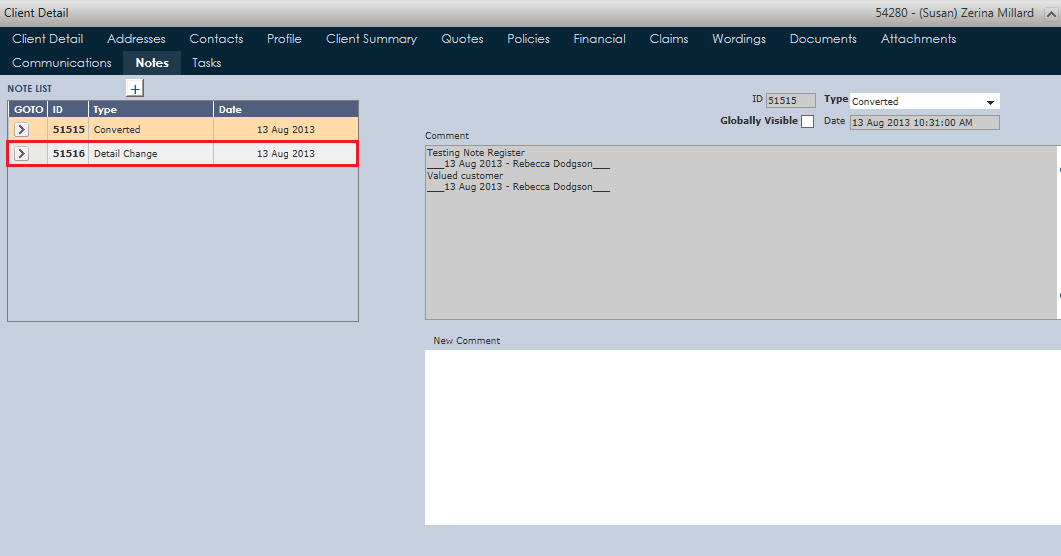This is located as a tab in the Main Window for each section. [Notes] enable the user to add any additional information to the current area.
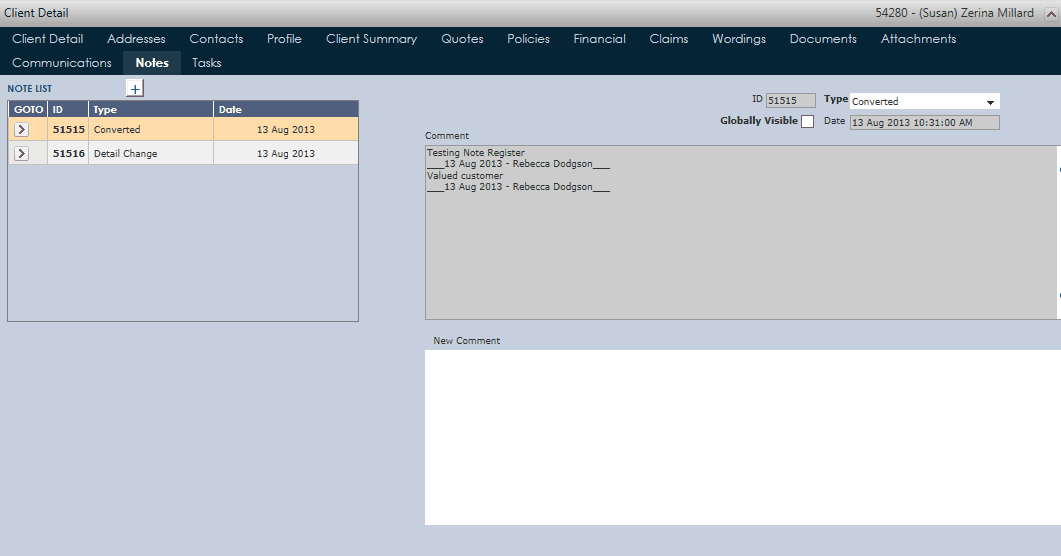
•Add: Click on ![]() to add a new Note.
to add a new Note.
•ID: The UnderwriterCENTRAL™ system will automatically add an ID number to the Note.
•Type: Click on the drop down menu ![]() to select the relevant category of the Note.
to select the relevant category of the Note.
•New Comment: Type the details of the note in the editable free text box.
•Comment: This is a non-editable text box where you can view the history of comments being added to the note.
•Note List: Each of the Notes added to the area will be listed in this section. If you wish to view a specific note, simply click on either the ID number, Type of note, or the Date it was created.
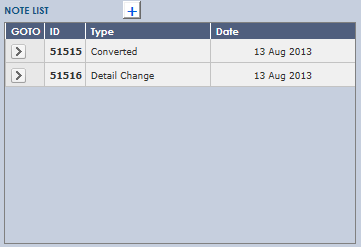
•Globally Visible: This tick-box allows notes to be attached to Clients, Broker, and Other Entities to be viewed throughout the system.
For example; if a Client has a note which is marked globally then that note will be visible in the notes section of any Policy, Quote, Claim etc. that the Client is attached to. The note will be marked in grey on the notes screen indicating that it is a globally visible note and will be read only.
Note: The note is only editable in the Client/Broker/Other Entity areas.