The Quick Search function allows for easy searching of details stored within UnderwriterCENTRAL™. The Quick Search fields provided will always correspond to the particular area of UnderwriterCENTRAL™ you are in.
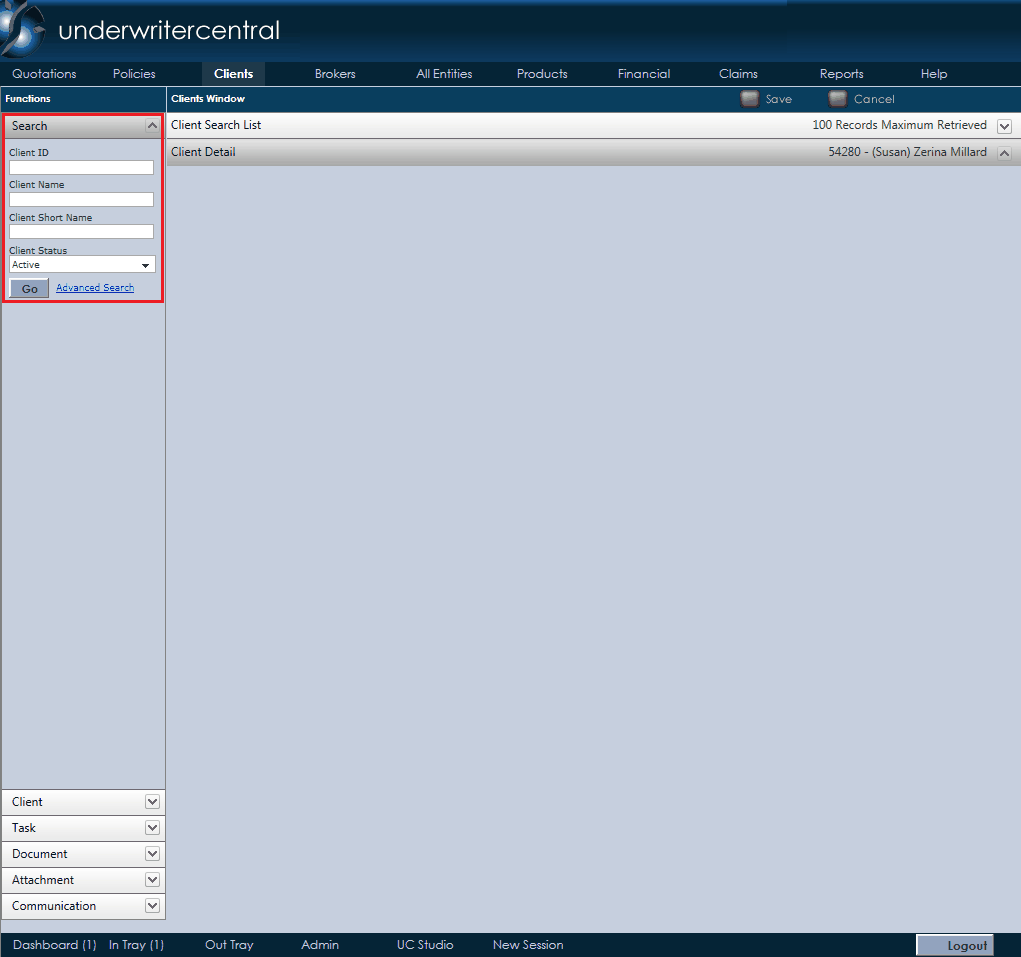
Type in a specific search criteria in the free text field(s) and click ![]() to retrieve results. You will be presented with a list of results from which to choose.
to retrieve results. You will be presented with a list of results from which to choose.
Alternatively, especially if no details are known, you can leave all the fields blank and click on ![]() . This will only ever return a maximum of 100 records, and will do this Alphabetically (Client, Insurer, Application, Account, and Ledger), by IDs (Policy, Claims, Reports), by date (Invoice, Transaction).
. This will only ever return a maximum of 100 records, and will do this Alphabetically (Client, Insurer, Application, Account, and Ledger), by IDs (Policy, Claims, Reports), by date (Invoice, Transaction).
Note: Products are grouped by Product Class.