In order to delete a communication, check the box ![]() next to the communication you wish to delete, then simply click on
next to the communication you wish to delete, then simply click on ![]() from the side function menu and a confirmation pop-up will appear.
from the side function menu and a confirmation pop-up will appear.
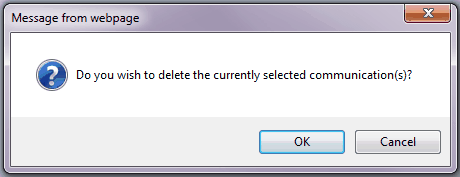
Click ![]() in order to delete the document.
in order to delete the document.
Note: You cannot delete records that are un-editable: i.e. status of Created or Received.