Check the box ![]() next to the communication that you intend to send.
next to the communication that you intend to send.
Click on ![]() to send a completed Communication, via fax or email, to receiver.
to send a completed Communication, via fax or email, to receiver.
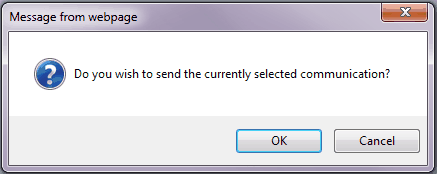
Please note that only communications that are faxes or emails can be sent. However, if a communication fails please refer to Out Tray. Note that Status is updated to queued. Once queued the communication is locked. When successfully sent the system will update status to Sent.