This is probably the area requiring the most amount of setup.
In Admin, under the Company Menu Group, select ![]() and you will be presented with a list of existing items.
and you will be presented with a list of existing items.
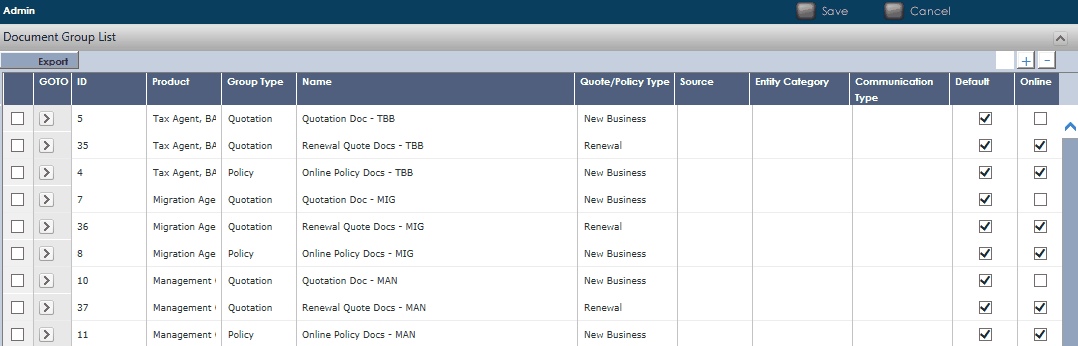
Use the ![]() button to add more.
button to add more.
Click on GoTo ![]() to edit the details of an item.
to edit the details of an item.
At the top the document group type determines if this group is used by an automated job:
| 1. | Document Group Type 1 ("Quotation") is used in both the auto renew application document generation and the auto renew policy document generation processes. |
| 2. | Document Group Type 2 ("Policy") is used in the auto renew policy document generation processes. |
Whilst other document group types can be set up, these are the only ones used by default.
The default flag needs to be set up for it to be picked up as a default group for the applicable job.
The policy type needs to be set to match the records being selected; in the case of auto renewals, a group with policy type "Renewal" needs to be set up; if you plan to include "New Business" records in this batch process, then a group with policy type "New Business" also needs to be set up; if you plan to include the remarketing process documents then a closings group needs to be set up for policy type "Renewals" only. In the case of the auto reminders, you will need to set up a group for each type of policy – i.e. "New Business"; "Renewal"; "Endorsement"; "Amendment" etc.
For each group you can allocate a specific product type or communication type if required. This allows separate groups to be created for different product types etc. You should also have one group with neither product type nor communication type set to ensure those which do not fit into the specific category still get a document group assigned.
The number of day's field is only applicable to document groups for auto reminders. This field is used to determine which document group is used for how many days overdue.
Once the document group specifics have been determined, then the templates can be selected. A sort order can be provided for each template selected to allow for generation in a specific order. Each template can also be flagged if it is not to be printed (i.e. there are pre-printed copies – e.g. FSGs), and if so flagged, will be removed from the document queue that it was added to for generation purposes, so that it is not accidentally printed.