Click on ![]() .
.
This will open a full list of the Online Quick Links which will have Quick Link ID, related product and the images.
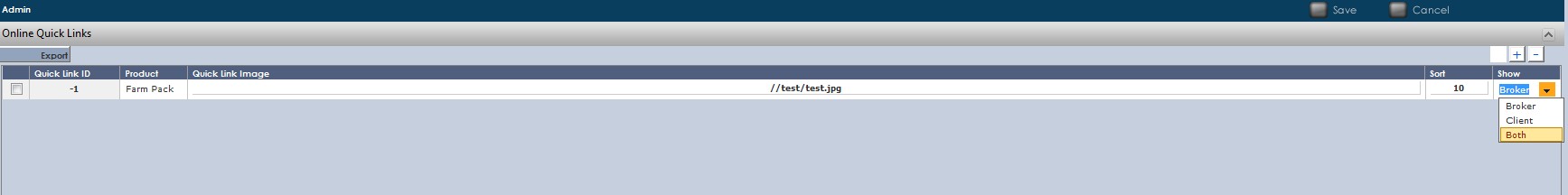
In case you want to export the list into Excel spreadsheet, you can do so by clicking ![]() .
.
To add a new Online Quick Links, click ![]() and a new row will be added to the bottom of the existing list.
and a new row will be added to the bottom of the existing list.
•Quick Link ID - This is automatically generated ID to identify each Quick Links
•Product - List of products can be chosen to relate to a particular Quick Link Image
•Quick Link Image - Type location/ path of Quick Link Image
•Sort Order - Allows selection the order in which the Profile Items will appear in the Client, Contact or Insurer area
•Show - You can choose who can view this particular Quick Link Images
Remember to click ![]() to save.
to save.