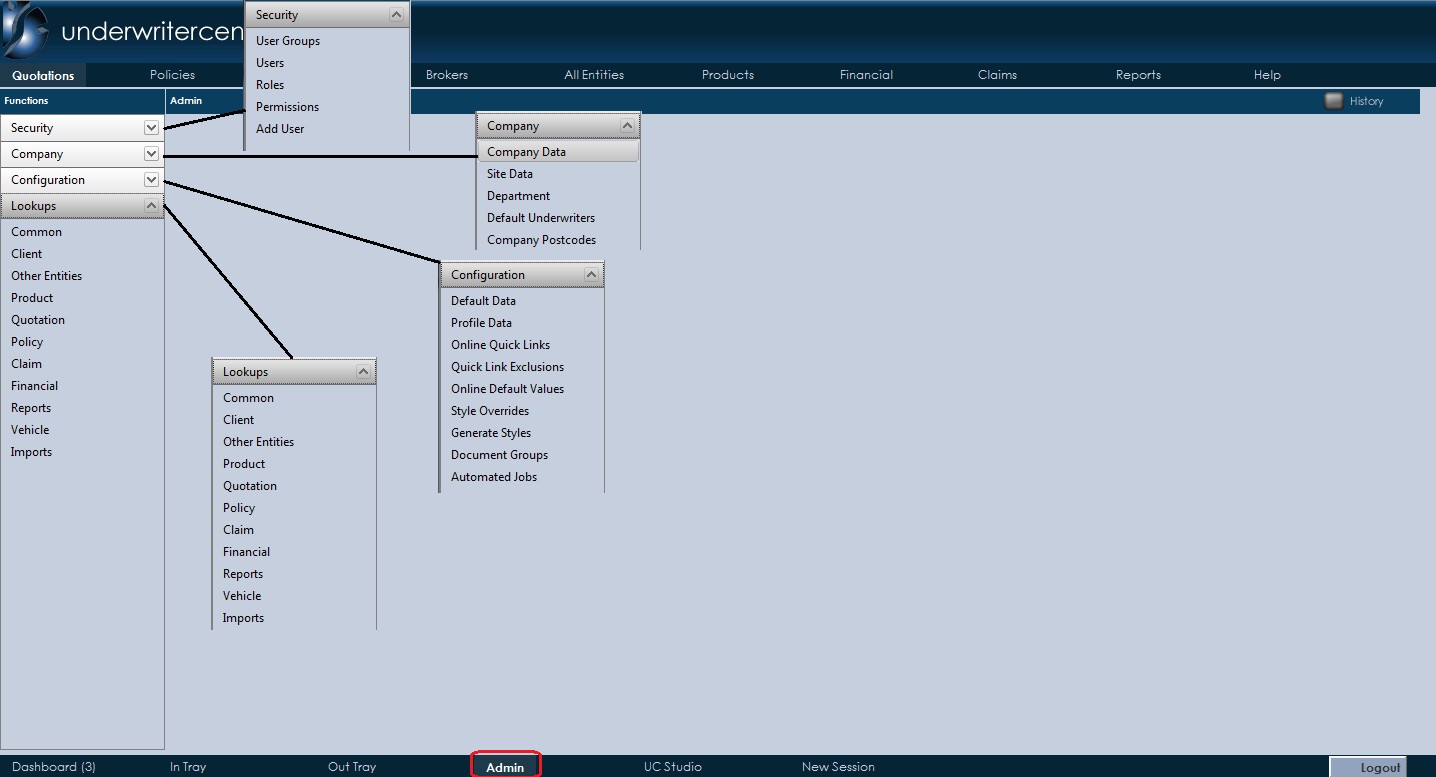The Administration area will not be available to all Users. Each Underwriting business will select a person, or persons to have access.
The Admin area provides access to the setup of UnderwriterCENTRAL™. The control of user access within a company, the addition and modification of the operating company's details as well as modification of the various screen displays is included here.
Basically, Admin is broken up into 3 areas.
1. ![]() : The setting up of roles and levels of access afforded to those roles i.e. who can do what.
: The setting up of roles and levels of access afforded to those roles i.e. who can do what.
2. ![]() : The basic details of the operating broker's company or companies and associations.
: The basic details of the operating broker's company or companies and associations.
3. ![]() : The setting up of default data, styles, links, any automated jobs, etc.
: The setting up of default data, styles, links, any automated jobs, etc.
4. ![]() : The data sets stored in the underlying tables that appear in drop down lists. These data sets are offered as assistance to the user when completing some fields on a screen.
: The data sets stored in the underlying tables that appear in drop down lists. These data sets are offered as assistance to the user when completing some fields on a screen.