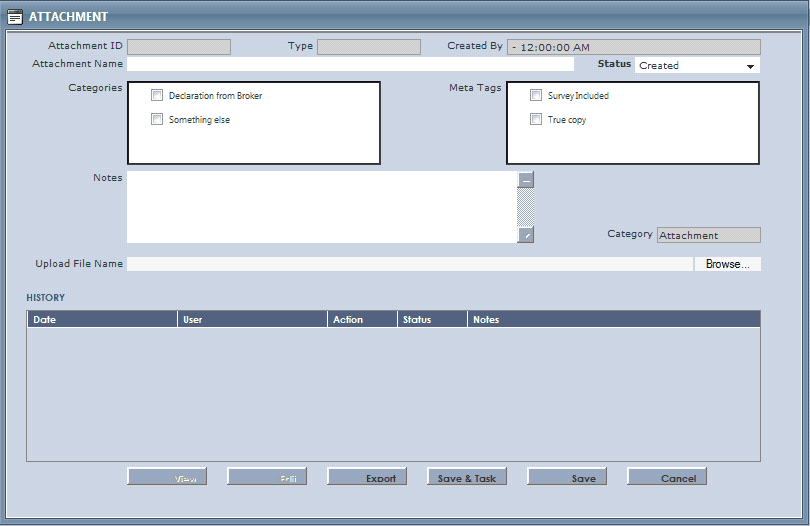Configure Document User Category
ADMIN > Common > Document User Category
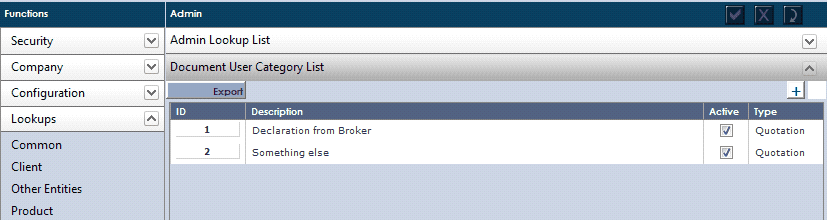
Use ![]() to add rows
to add rows
ID is automatically set
Description is what will be displayed in the Attachment window
Active if ticked will display in the Attachment window; if unticked will not display
Type denotes the module the category is available for (eg Quotations, Policy, Claims, etc)
Tick to save
Configure Document Meta Tag
Admin > Common > Document Meta Tag
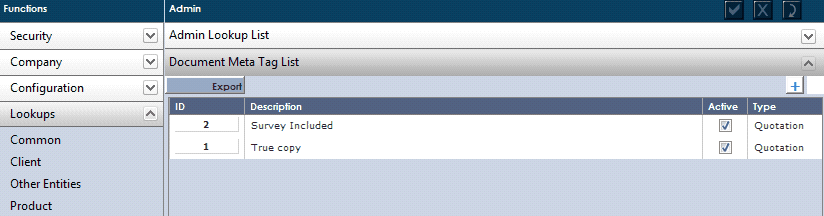
Use ![]() to add rows
to add rows
ID is automatically set
Description is what will be displayed in the Attachment window
Active if ticked will display in the Attachment window; if unticked will not display
Type denotes the module the category is available for (eg Quotations, Policy, Claims, etc)
Tick to save
Example End Result