Click on ![]() .
.
A complete list of all of the editable Common fields will appear in the main window.
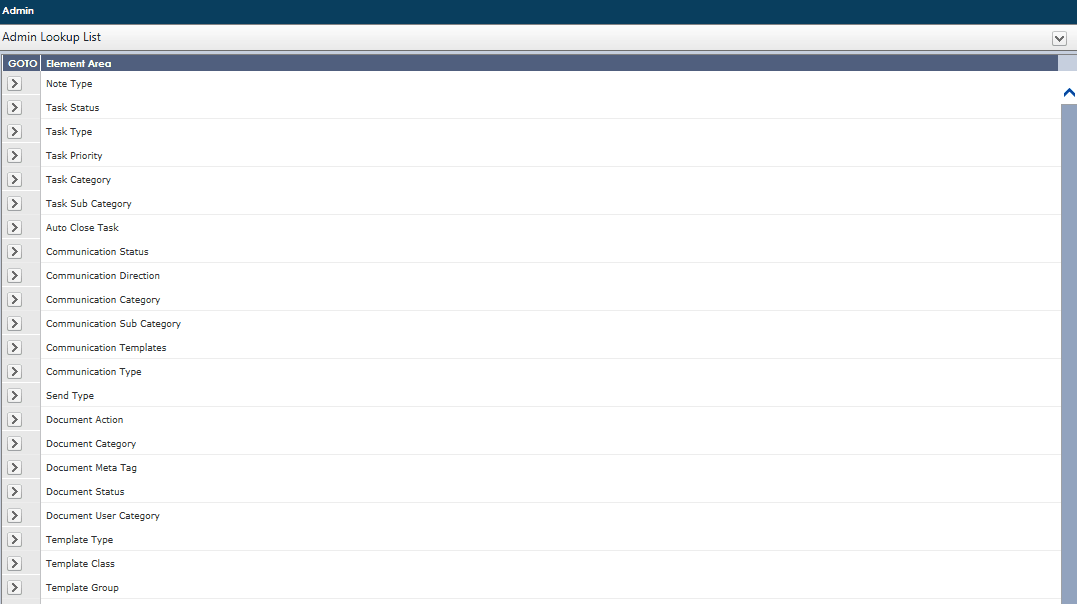
Click ![]() to view the current options for that drop-down list. We will look at Note Types.
to view the current options for that drop-down list. We will look at Note Types.
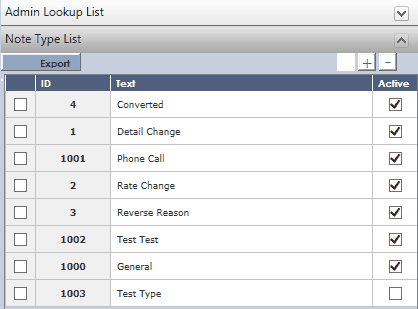
To add another option to the Note Type list click ![]() and Type the new option.
and Type the new option.
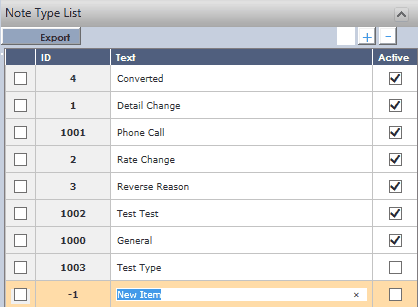
When in UnderwriterCENTRAL™ and adding a new Note to any area, this new option will appear in the Type drop-down field giving users the option of selecting it.
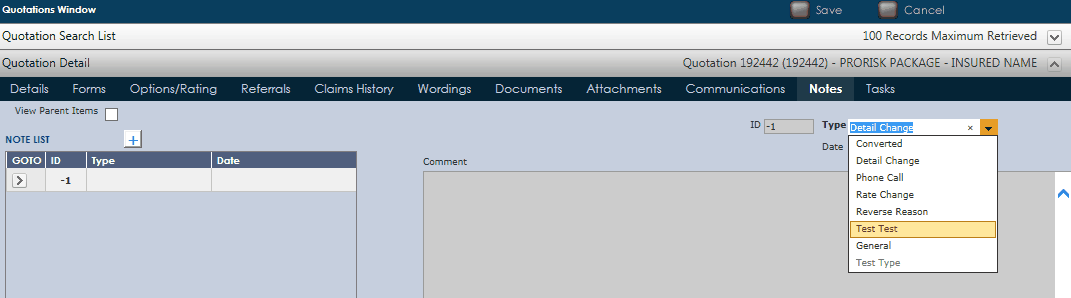
You can also edit an existing Text Item in a selected drop down list. It is important to remember when doing this that your new word(s) must have the same meaning as the one you have overridden. If this does not, it may impact on UnderwriterCENTRAL™'s ability to function as you would expect.
For example:
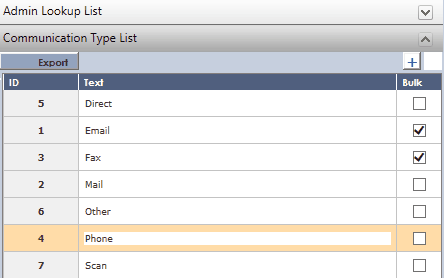
You should not change these as they determine the method by which your communication is sent. If you deleted fax and wrote email, the System would continue to sent the communication by fax.
If in doubt, please contact the Support Desk before making changes.
Repeat the process to update all of the Common Element Areas that require editing.