This will Generate Multiple Documents for the selected Policy
When in Policy Detail Screen Select Document from the top menu options, the below screen will display. To Auto Generate select a Document Group and click ![]() .
.
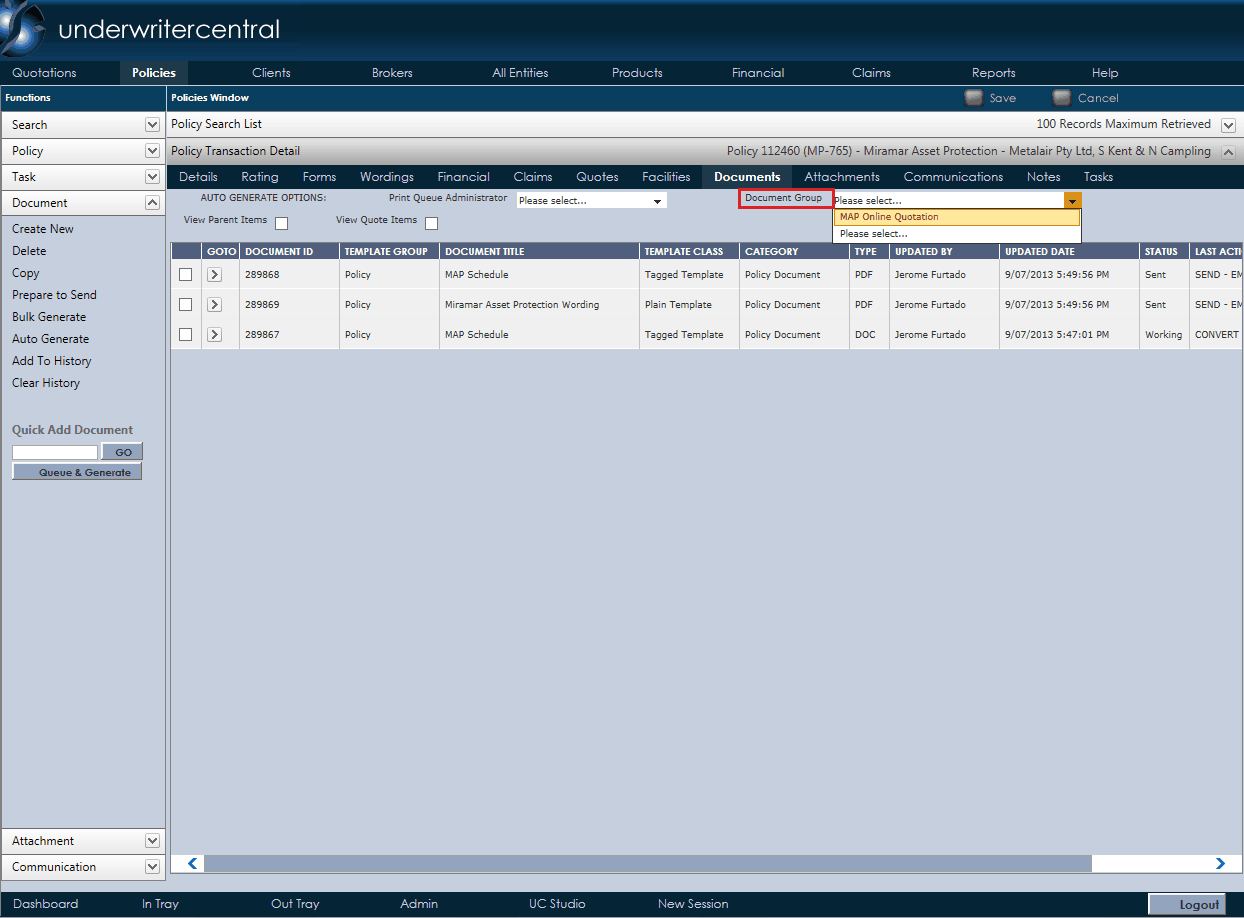
After Saving, click ![]() under the Document side menu.
under the Document side menu.
This message will appear, select OK. 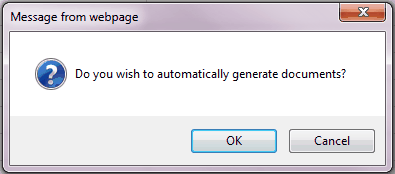
Confirmation is sent as a message from web page: 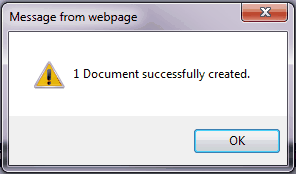
If document service is set up a series of Documents will be generated for the policy selected.
Please note Document Groups are set up in Admin-> Configuration-> Document Groups->Document Group List