Click on ![]() from the side function menu to open up the In Tray window.
from the side function menu to open up the In Tray window.
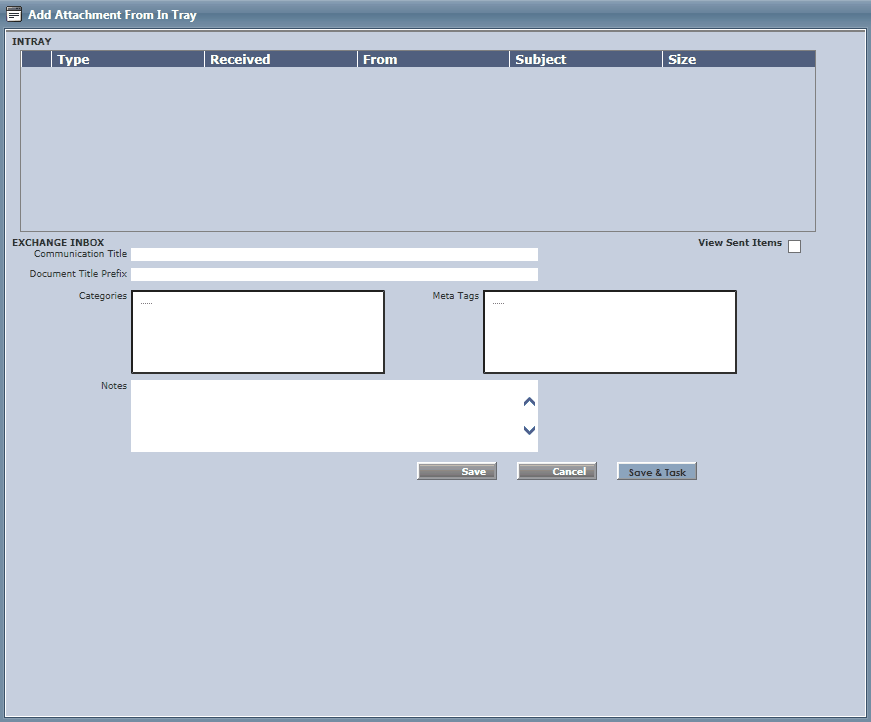
Check the box ![]() (if any) next to the communication you wish to attach. Click on
(if any) next to the communication you wish to attach. Click on ![]() to save attachment to the Attachment section.
to save attachment to the Attachment section.
To view all saved attachments, click the ![]() detail tab in the Main Window.
detail tab in the Main Window.
Note: Adding from the In Tray will save the communication under the ![]() detail tab, and the Attachment under the
detail tab, and the Attachment under the ![]() detail tab. This was if you need to send the Attachment out as an email or fax, you can do so without sending the piece of communication that came with it (ie: email content or fax cover sheet).
detail tab. This was if you need to send the Attachment out as an email or fax, you can do so without sending the piece of communication that came with it (ie: email content or fax cover sheet).