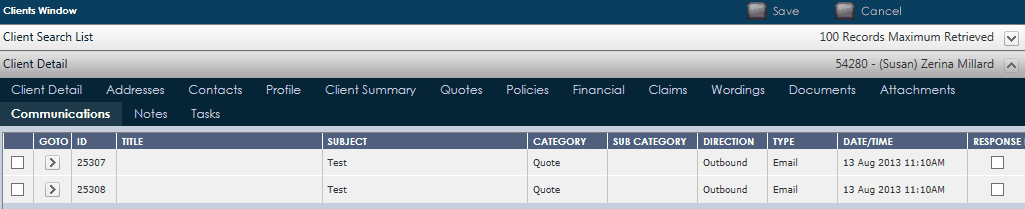In order to copy a communication, check the box ![]() next to the communication you wish to duplicate under the
next to the communication you wish to duplicate under the ![]() tab. Click on
tab. Click on ![]() from the side function menu and a confirmation pop-up will appear.
from the side function menu and a confirmation pop-up will appear.
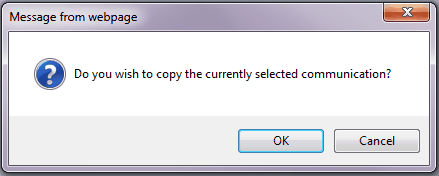
Click ![]() in order to make a copy of the attachment. You will then will be presented with another pop-up confirming that the communication has been copied.
in order to make a copy of the attachment. You will then will be presented with another pop-up confirming that the communication has been copied.
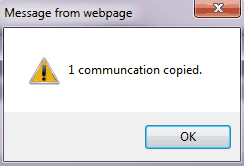
Under the ![]() tab click on
tab click on ![]() to open up a communication to edit. You will only be able to edit the copy if it is saved in an editable format (eg: .doc) and you have the necessary User Settings on your computer.
to open up a communication to edit. You will only be able to edit the copy if it is saved in an editable format (eg: .doc) and you have the necessary User Settings on your computer.