In order to send a document via email or fax, check the box ![]() next to the document that you intend to send.
next to the document that you intend to send.
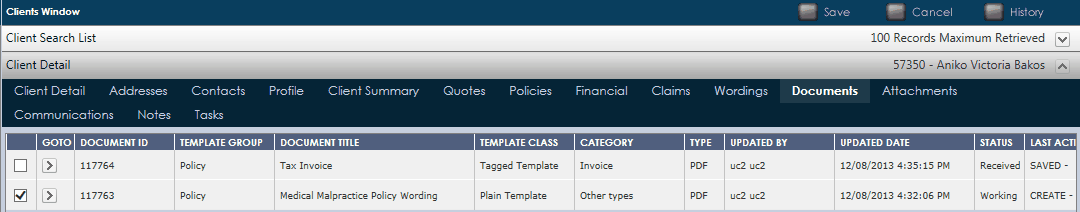
Click on ![]() from the side function menu to open up a new Communication window. You will notice that the Document you have chosen to send is defaulted as selected in the Communications window.
from the side function menu to open up a new Communication window. You will notice that the Document you have chosen to send is defaulted as selected in the Communications window.
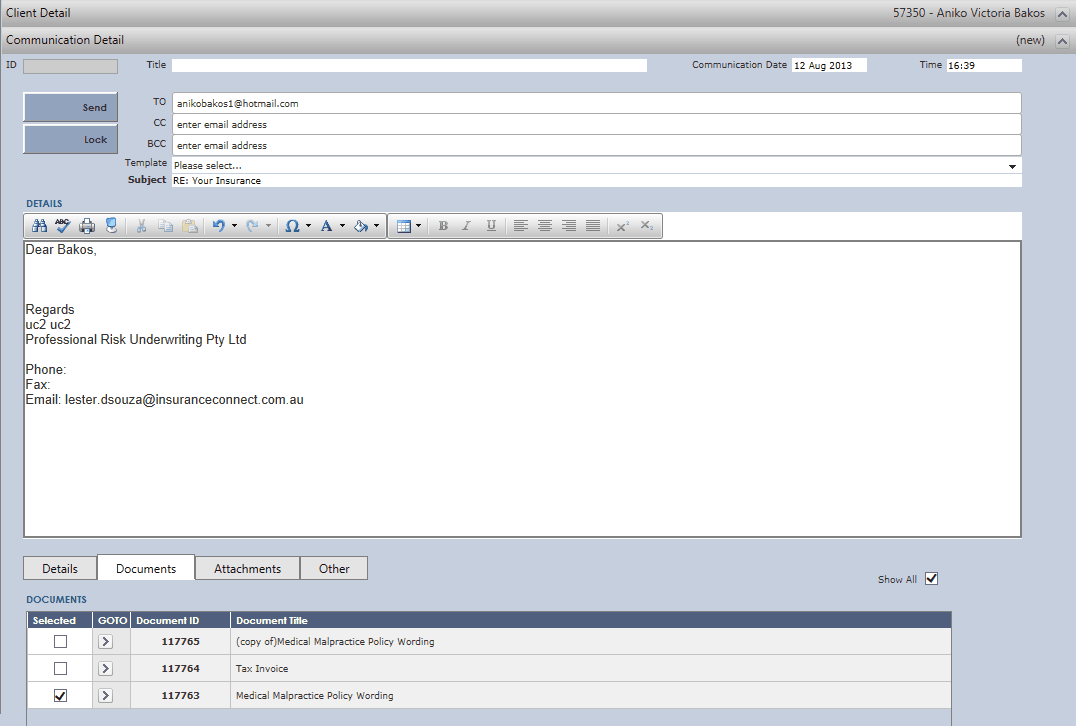
Note: Documents selected have defaulted in the Documents List. Please refer to the Communications section for further details on how to send the document.