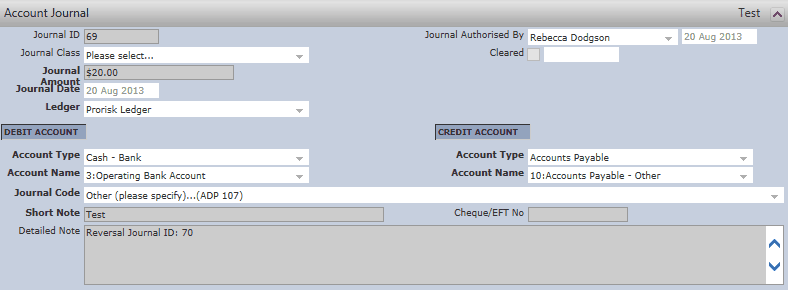This function enables a selected Journal Entry to be reversed. Note: Only un-cleared Journals can be reversed.
Select the Journal to Reverse. Open up the Journal and click on ![]() and you will be prompted to confirm the Reversal.
and you will be prompted to confirm the Reversal.
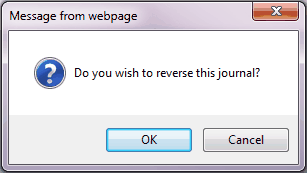
The user will then be prompted to provide a reason why the journal will be reversed. Once a comment has been typed, click on ![]() .
.
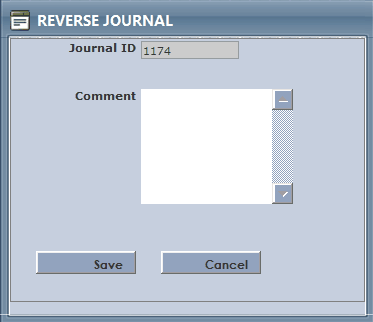
Once the reason for the reversal has been saved, another pop up will appear to confirm whether the journal has been reversed. Click on OK.
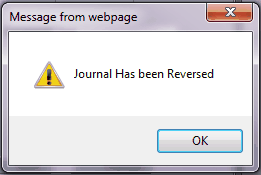
A reversal record has now been created as at the date of choosing this function. The status of the Journal will be changed to Reversed and will be greyed out to indicate that it is no longer editable.