This function is only available for Bank Accounts such as Trust, Bank or Prescribed Payments Accounts. Choose the account from the Account Search List and click ![]()
Click ![]() to open the Banking Deposit Detail screen. The Ledger and Account will default.
to open the Banking Deposit Detail screen. The Ledger and Account will default.
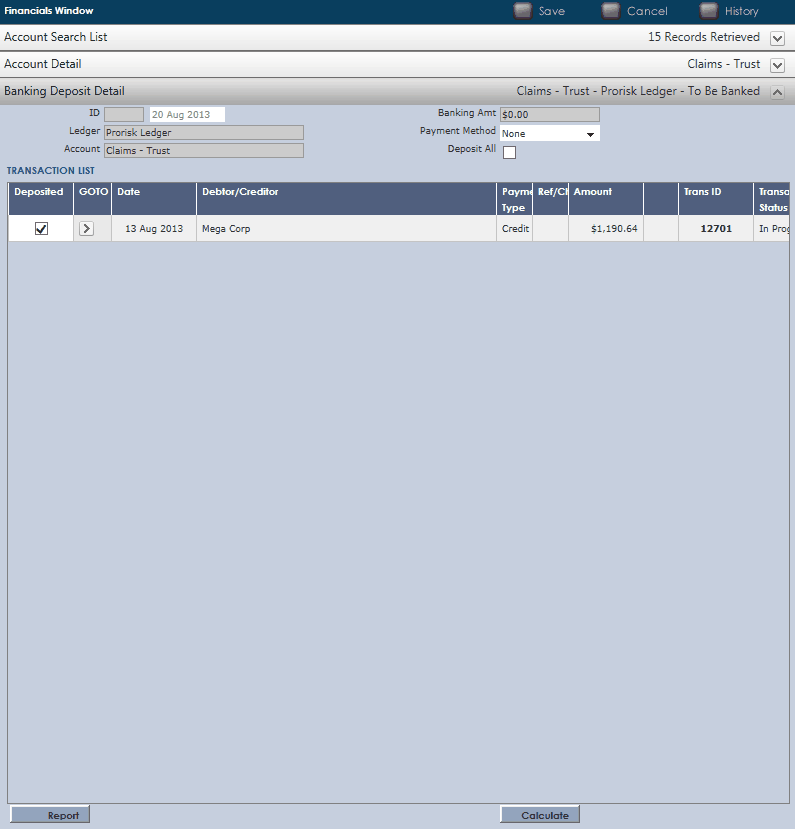
Check the box(es) ![]() on the left of the Transaction List of the transactions that are to be included in Banking Deposits.
on the left of the Transaction List of the transactions that are to be included in Banking Deposits.
Payment Method: Use only if one type of payment method is to be banked.
Deposit All: Only check this box if it applies.
When you're ready, click on ![]() to calculate the total banked. Notice the Banking Amount field will change.
to calculate the total banked. Notice the Banking Amount field will change.
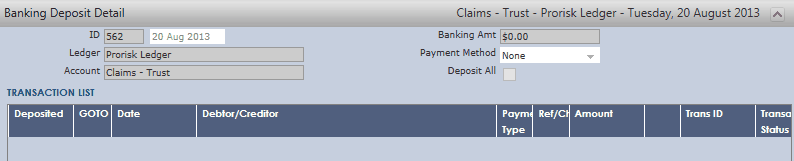
Click ![]() to save your work.
to save your work.
Click ![]() to open up the Bank Deposit Default Report to run and print. See the Reports Section for more detail on Reports.
to open up the Bank Deposit Default Report to run and print. See the Reports Section for more detail on Reports.