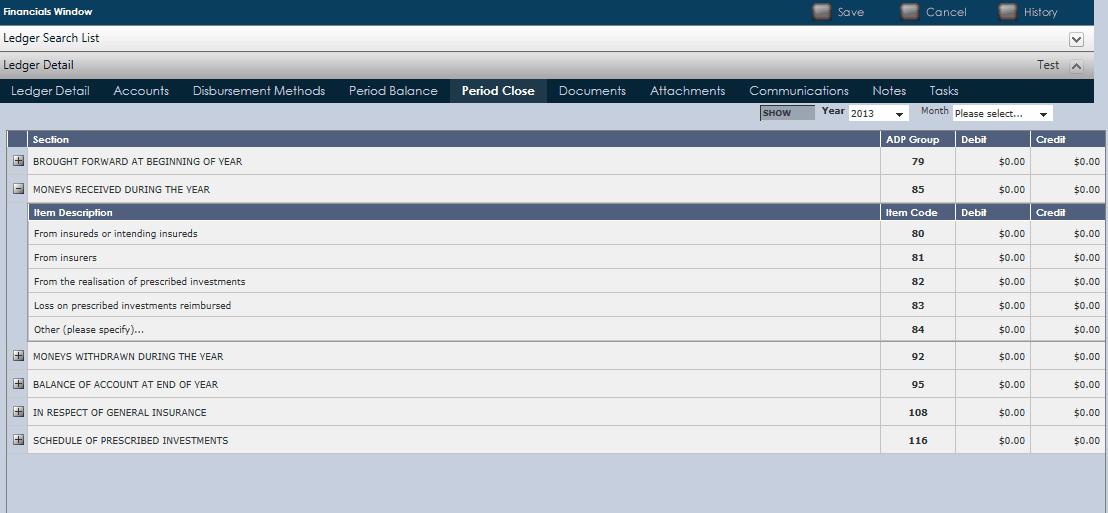Closing the current period requires that the ledger to be closed is the currently open ledger. Then the period end procedure can be undertaken.
Locate the ledger using the search tool in the side menu. Open the Ledger by clicking ![]() next to the required ledger in the search results.
next to the required ledger in the search results.
Click ![]() to conduct the Period Close.
to conduct the Period Close.
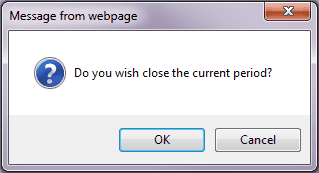
A pop-up will appear prompting you to select the date of from when to close the period.
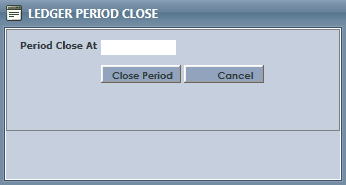
Enter the date and click Close Period. You will receive confirmation that the Period has been Closed.
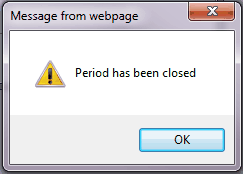
Note: If the system defaults have been set up, export files will have also been created for this period, and will be attached under the attachment section of the ledger.
Click the ![]() Detail Tab to open up details of the Period Close. To show Periods Closings, you are able to select the Year and Month of the Period Close. The section details will change accordingly. Click
Detail Tab to open up details of the Period Close. To show Periods Closings, you are able to select the Year and Month of the Period Close. The section details will change accordingly. Click ![]() to open Account Details of Ledger.
to open Account Details of Ledger.