Click ![]() to create a new Ledger.
to create a new Ledger.
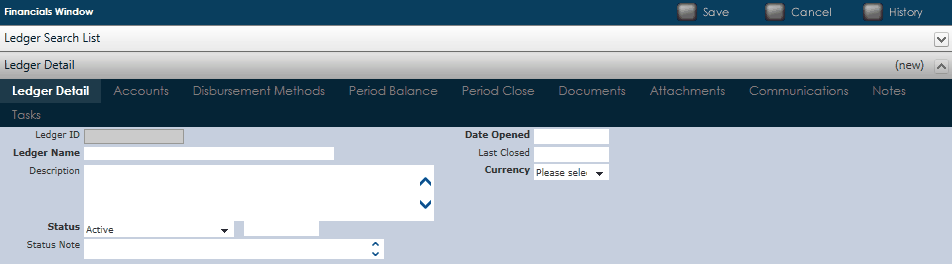
Fill out the fields including:
•Ledger Name: The name the system will record the new ledger as.
•Description: This is a free text field to provide a short description of the function of the ledger.
•Status: Select Active to make the Ledger active within the system.
•Date Opened: Select the date the Ledger is active from.
Click ![]() to save once all details are complete. This will now enable the tabs for you to set up details for this Ledger.
to save once all details are complete. This will now enable the tabs for you to set up details for this Ledger.