Individual account details can be exported in various formats that can be used by other applications. A summary of accounts can also be exported.
The Summary Export function allows the user to export the accounts for a ledger and their current balance into various formats [MYOB, Quicken V7, Quicken V7, Excel, Text].
Click ![]() from the Side Menu to open the Export Ledger Account Summary Window.
from the Side Menu to open the Export Ledger Account Summary Window.
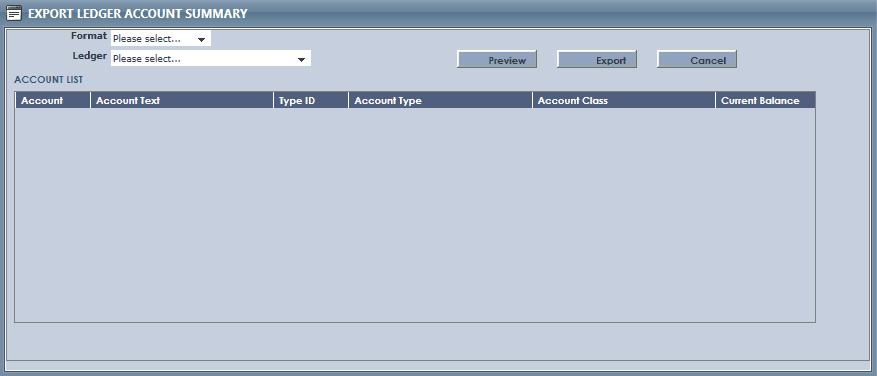
Click on the drop-down boxes – Format and Ledger to choose the data you want to export. Click ![]() to preview the summary.
to preview the summary.
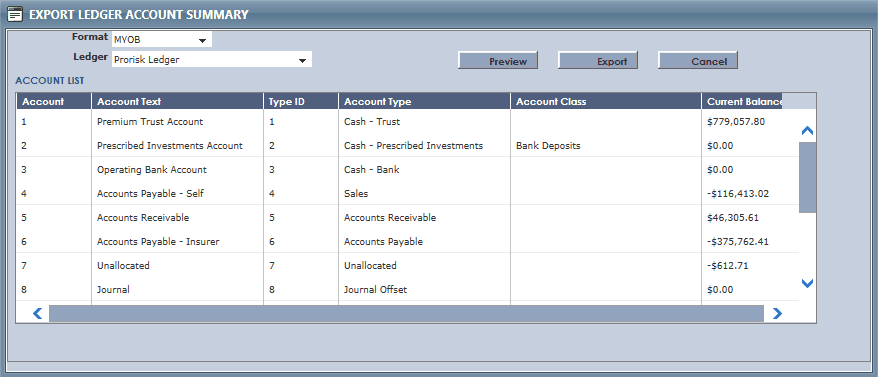
Once confident the summary is correct, click ![]() to export the data.
to export the data.
The following message will appear. Make a selection.
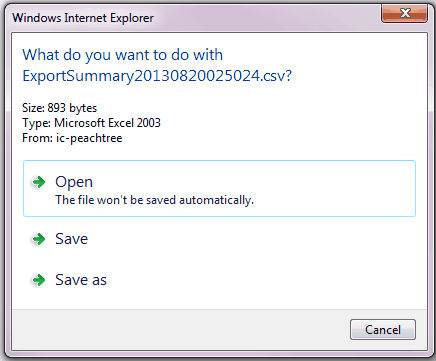
Click ![]() if you do not wish to proceed.
if you do not wish to proceed.