This function allows you to set up key user groups for your business. These will allow you to slice and dice your report based on staff belonging to a User Group.
Click ![]() .
.
Click ![]() to add a new User Group.
to add a new User Group.
Click in the text box of the new blank row to insert the name of your User Group and click on ![]() to save your entry.
to save your entry.
UnderwriterCENTRAL™ will automatically allocate a unique ID to that new User Group.
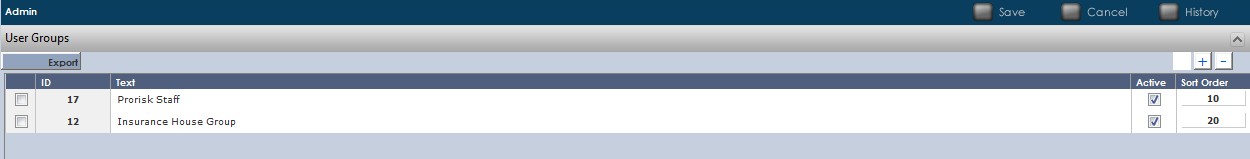
If you have made a spelling mistake or entered the wrong details, click back in the white Text box and retype the User Group name.