For automatic processes within UnderwriterCENTRAL™ such as 'Create Invoice' that creates documents, we provide the facility to specify the Quick Add Codes for the documents to be generated. User interaction can also be controlled with the creation of these documents and the ability to automatically send them out to a destination if required.
All of this information can be edited in the default data area of the admin section of UnderwriterCENTRAL™. For the most part, this area would require no action.
Click on ![]() .
.
This opens up the Default Data list, and allows the user to view your Defaults as well as change them if necessary.
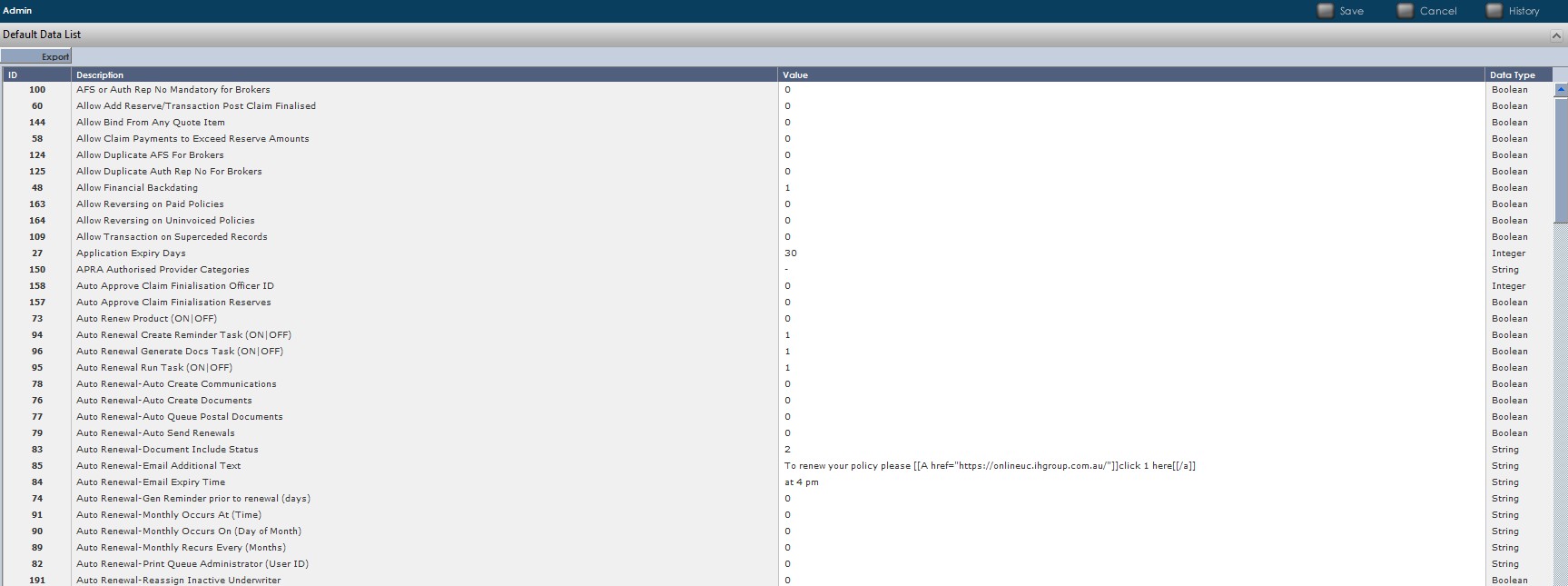
To change the Default, type in the new value.
For Boolean Fields - Value of 1 = True (or YES)
Value of 0 = False (or NO)
To add your default documents, you can type in the Quick Add Code for that Document. This can be found in the Document Template Editor, or by clicking 'Create New' from the documents area in UnderwriterCENTRAL™. To default more than one Document, you can separate the Quick Add Codes with an ampersand - INVOICE&RECCOM.