When in an existing quotation, or in quotation that has been selected from the search menu, click on Claims History Tab ![]() in order to view or edit an existing claim. Once the user has selected the claims history tab, a list will present list displaying all claims relating to this client.
in order to view or edit an existing claim. Once the user has selected the claims history tab, a list will present list displaying all claims relating to this client.

Click on ![]() to open the Claim to view or edit. This will open the Claim Detail Screen.
to open the Claim to view or edit. This will open the Claim Detail Screen.
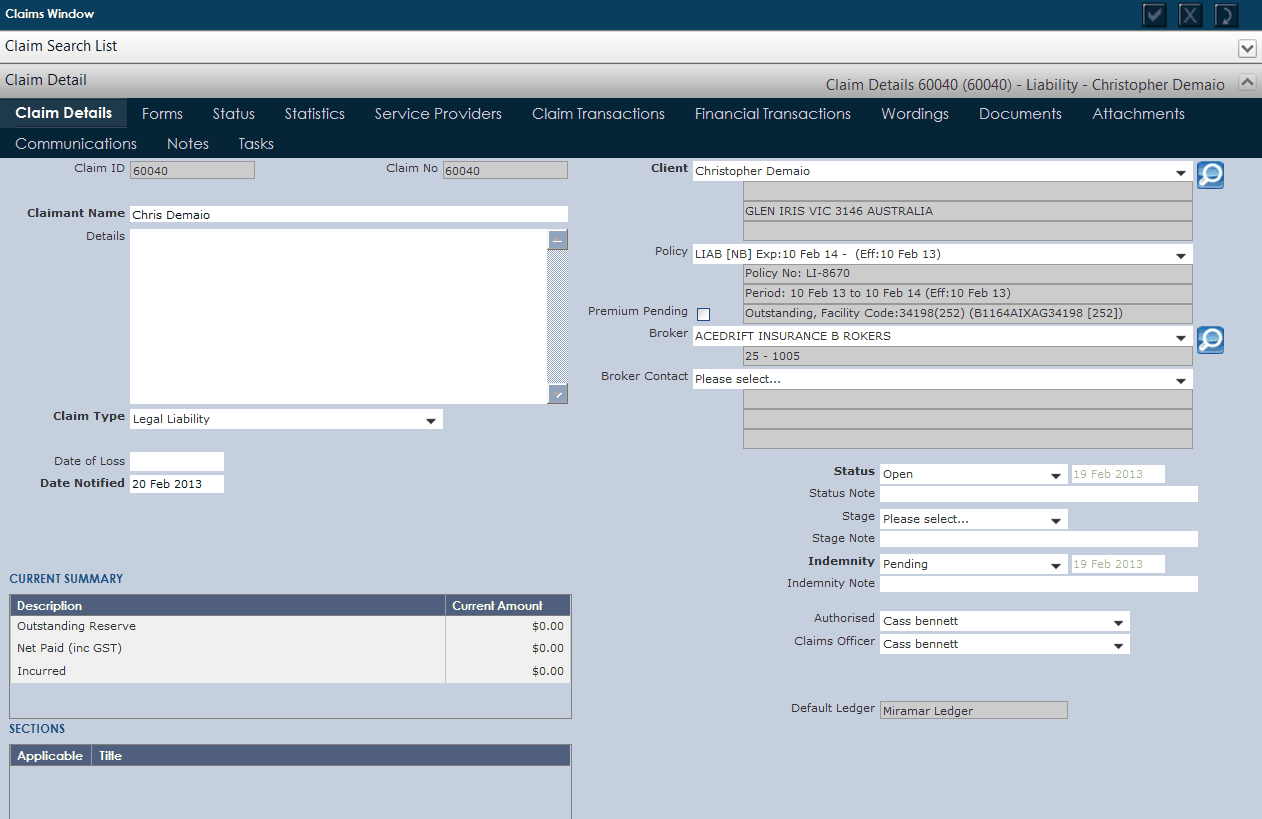
Once the user has finished making any alterations click on ![]() to save.
to save.