When the user selects the wordings tab ![]() , the user can allocate Quotation Wordings in this Section (the Wordings and the Paragraphs have been set up in Administration). See the Admin Module under Lookup Anomalies for further information.
, the user can allocate Quotation Wordings in this Section (the Wordings and the Paragraphs have been set up in Administration). See the Admin Module under Lookup Anomalies for further information.
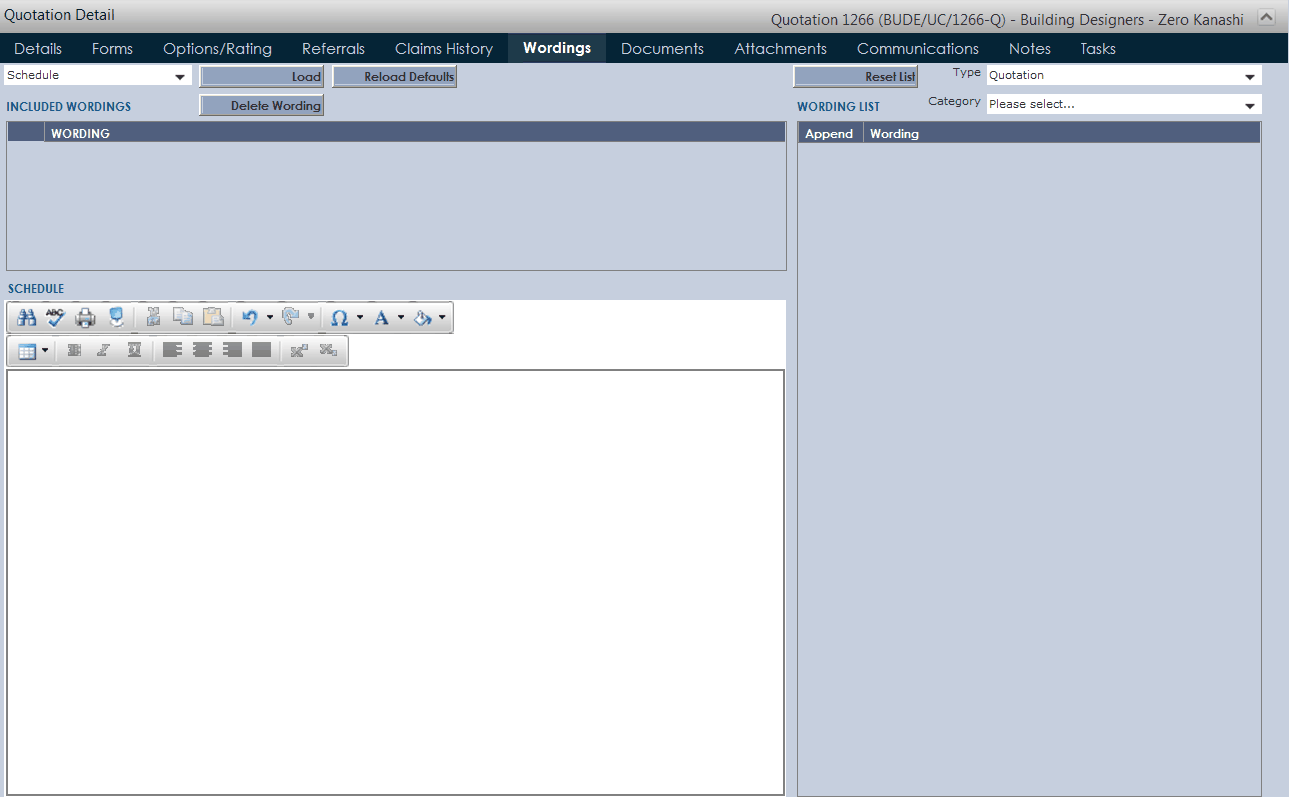
On creation of a new Quotation, any Default Wordings will already be saved against the associated Paragraph.
Any Wordings the user has associated to be Defaults for any of the 4 Quotation Paragraphs will appear here once Load that Paragraph is loaded. Note that Quotation Paragraph 1 ( the name of this paragraph may have changed in Admin) will already be loaded when you first enter this screen. Select the Paragraph from the drop-down and click Load. All the Wordings the user has set as Defaults for that Paragraph will open. The user can edit these as required here.
If the user allocates new Defaults in Admin at a later date, the user can return, select the Paragraph from the drop-down and click Reload Defaults. This will replace the original Paragraph Wordings with the new Default Wordings. Note that by doing this the user will lose any specific changes made to these wordings here. (Once an Quotation has been Accepted, the Quotation Wordings can no longer be edited).
Remember to save each Paragraph to keep changes before loading another Paragraph or exiting this screen.
In Addition to bringing in the Defaults, the user has access to all of the Wordings (defaults or not) for the area (Quotation), that is associated with the Paragraph the user is in. The user can see these wordings under the Wordings List. The user can append any Wording from this list to the existing Paragraph Default. Remember that the order in which these additional Wording are added, is the order in which they will be appended to the Paragraph.
Because the user is able to associate a given Wording to more than one Paragraph across multiple Wording Types (eg: Quotation, Policy, Insurer, etc), the user can also select to Reset List of the Wordings. This will replace the Quotation Wordings currently in the Wording List with the Wordings (only those that have been associated with the particular Quotation Paragraph the user is in) from the area the user chooses, allowing the user to append any of these to the Paragraph the user is currently in.
When the administrator sets up wordings, they may decide to assign some to a specific Product Type or even a specific Product, thus they will only be available for that Product Type or Product. Alternatively they can be left open to use more broadly.
Note: The user does not need to set your Quotation Wordings up at this stage, the user may only want to do this for the Quotation being Recommended.