This area allows the export of account details to MYOB or Quicken. Click ![]() to open the Export Account Details screen in the Main Window.
to open the Export Account Details screen in the Main Window.
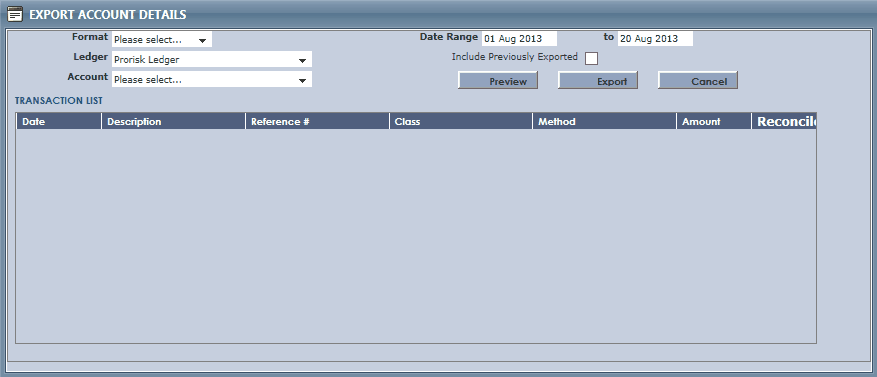
Choose the format, ledger and account to export from. Choose your date range of transactions.
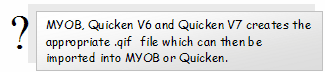
Click ![]() to preview transaction to export under the Transaction List.
to preview transaction to export under the Transaction List.
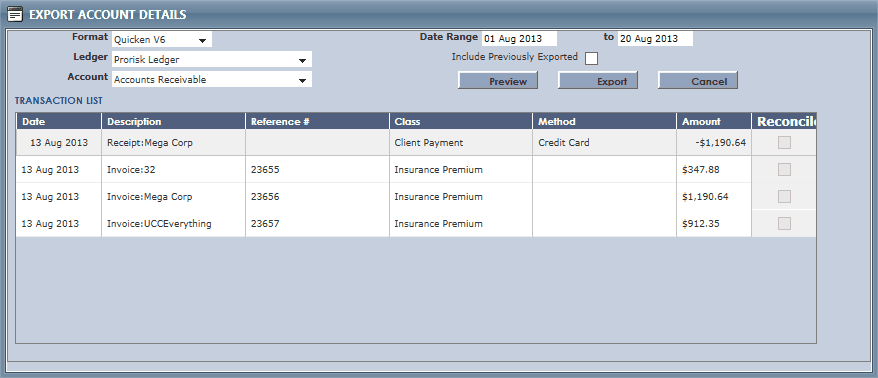
Include Previously Exported: Check the box to include transactions that have previously been exported.
Once transactions have been reviewed if all correct ,click ![]() to export, or if needed to be corrected click
to export, or if needed to be corrected click ![]() to cancel the export.
to cancel the export.
Click ![]() to save your work.
to save your work.