This function allows you to select allocated items which are not fully paid and using the write off limit for the product, write off the differences.
When in the Receipt Transaction, select ![]() from the Transaction side menu, making sure that you are in the Accounts Receivable tab.
from the Transaction side menu, making sure that you are in the Accounts Receivable tab.
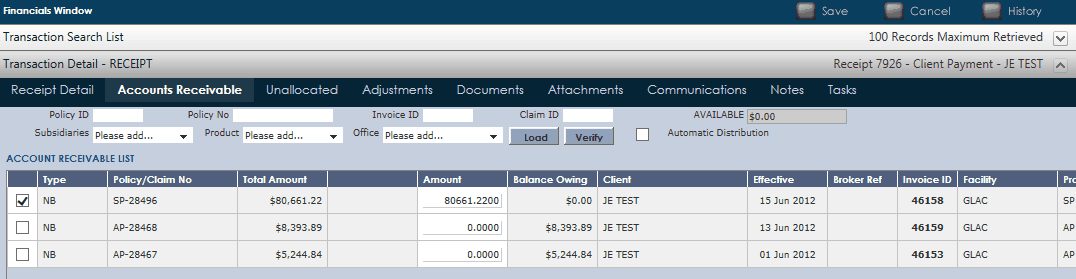
A new window will be displayed showing any part paid items that fall within the automatic write off level.
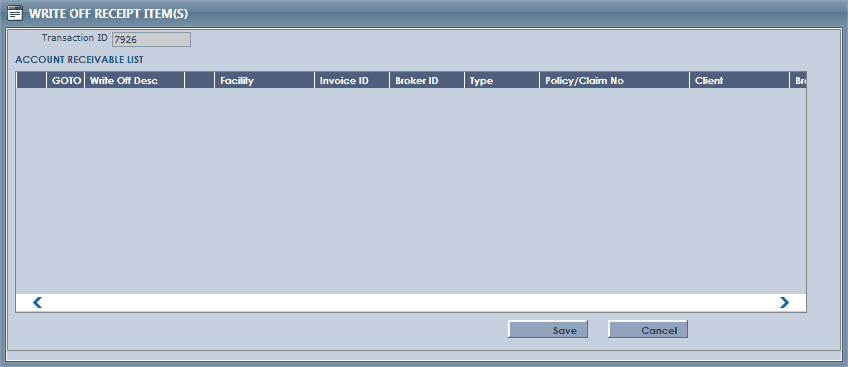
Select any items to write off then click Save. The item(s) in question will then be marked as fully paid and an adjustment record will be added to the receipt denoting the item being written off, as well as the amount.