This function allows you to split the selected receipt into a second receipt, You can only split available funds [ie monies not yet assigned] into the separate receipt.
When you are in a transaction record. Click on the Part Receipt ![]() tab if you would like to make to record a part receipt.
tab if you would like to make to record a part receipt.
The following window will appear in the Main Window. Fill in all the details then click Save.
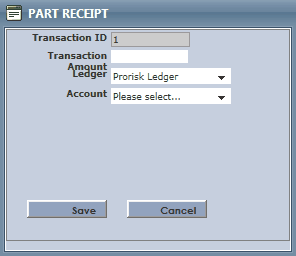
You will then be sent a confirmation that the Part Receipt has been successfully recorded.
Select OK, then click ![]() to Save all data.
to Save all data.