![]() will open up the Admin Detail Window - Main Menu Permissions List where you can select a role from the drop-down box.
will open up the Admin Detail Window - Main Menu Permissions List where you can select a role from the drop-down box.

Click Load and a grid will appear.
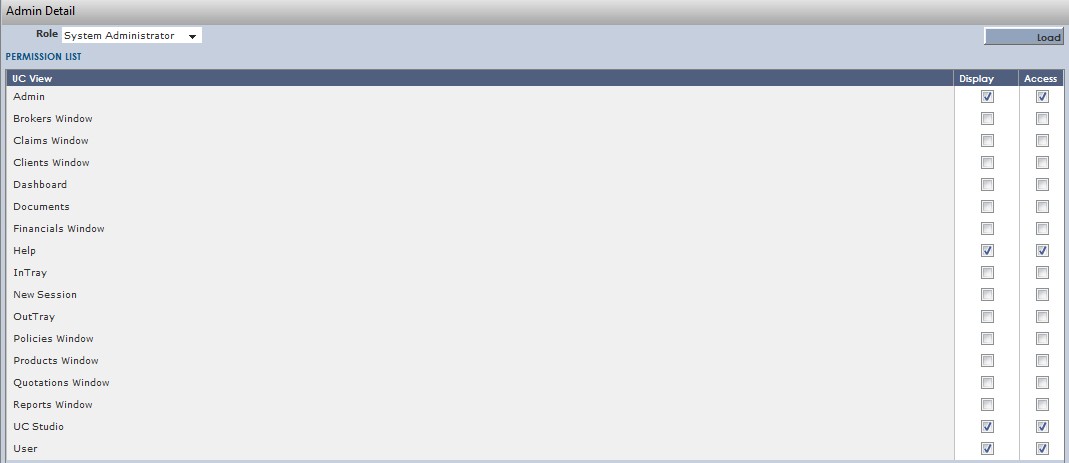
Tick the corresponding Display box ![]() to allocate the user the 'System Administrator' role to be able to see the button that can allow access into the area/field that is shown under the UC Main Menu field.
to allocate the user the 'System Administrator' role to be able to see the button that can allow access into the area/field that is shown under the UC Main Menu field.
Click the corresponding Access box ![]() to allocate the user the 'System Administrator' role to be able to enter into the area/field of UnderwriterCENTRAL™ that is shown under the UC Main Menu Field.
to allocate the user the 'System Administrator' role to be able to enter into the area/field of UnderwriterCENTRAL™ that is shown under the UC Main Menu Field.
This allows the Administrator to set high level access, viewing and/or editing, by UnderwriterCENTRAL™'s Main Menu Areas (eg: Clients, Policy, Insurer, Reports etc). All Roles must be set up before Permissions may be allocated.
Change the status on the Display and Access columns by ticking or un-ticking the box.