Click ![]() .
.
The company's site details are entered here. A company may have multiple sites or offices and where multiple locations exist, one site must be designated as the Primary site. Of course, there must be at least one site per company.
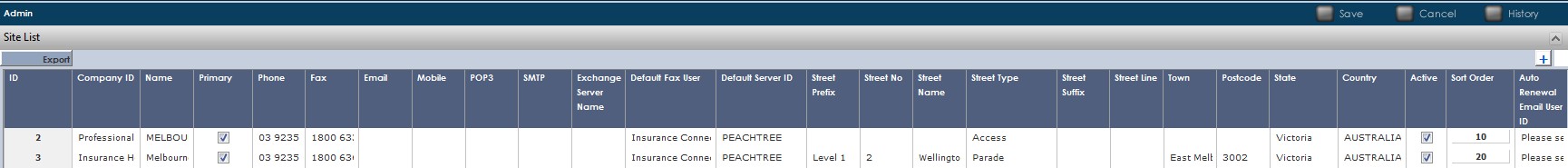
To add a new Site, click ![]() . A new row will open beneath the existing ones. You will need to fill in information in each of the columns.
. A new row will open beneath the existing ones. You will need to fill in information in each of the columns.
•Company ID - Select this from the drop-down box
•Name - Type in the name of the Site (eg: NIB Melbourne)
•Primary - You should assign the 'Head Office' as the primary site as there can only be one Primary Site per Company.
•Phone - Type in the Phone Number (03 5555 5555)
•Fax - Type in the Fax Number (03 6666 6666)
•Email - Type in the email address
•Mobile - Type in the mobile number (0418 777 777)
•Exchange Server Name - Type in the Exchange server name here
•Default Fax User - Who will be the default fax user? This person will receive all faxes for this Site and will need to assign them on
•Ledger ID - Select the Ledger ID from the drop-down. This is the ledger Users assigned to this site will have access to.
•Default Server ID - Type this ID here. This will be used as a default for Users belonging to this site if no default has been set against the User.
•Street Prefix - Enter additional street details here (eg: Level 1, Suite 14)
•Street No - Type the Street Number here
•Street Name - enter this here
•Street Type - Use the drop-down to select the Street Type
•Street Suffix - Used for entering Suffix to street name (eg: North)
•Street Line - May be used to enter details such as building name or PO Box details
•Town - Enter the Town here
•Postcode - Enter the Postcode
•Country - Enter the Country
•State - Enter the State
•Export - Click on ![]() if you wish to export the Site Data list
if you wish to export the Site Data list
Remember to click ![]() to save all your data.
to save all your data.