The ![]() tab allows you to define the Sections available for the Product if required.
tab allows you to define the Sections available for the Product if required.
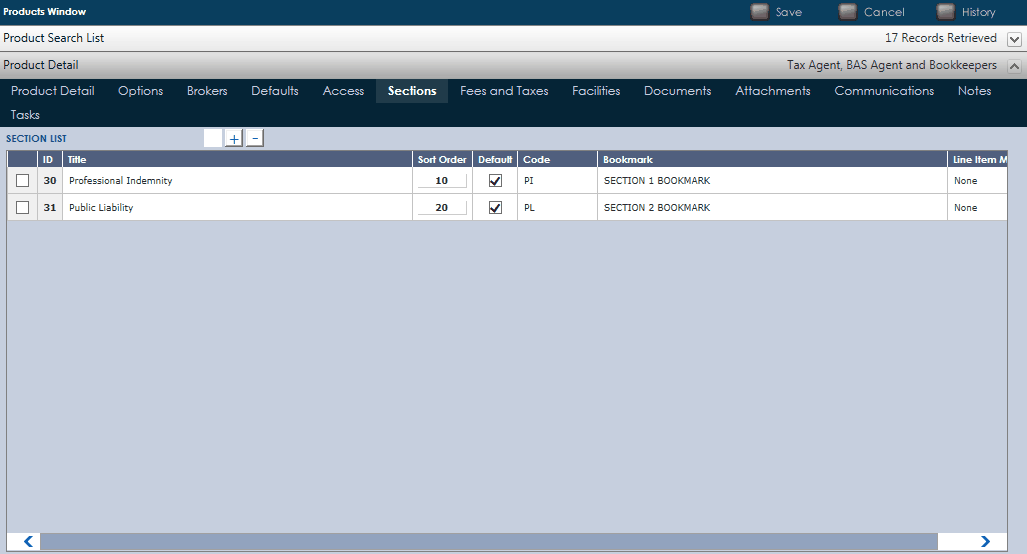
To add a new Section simply click on the add button ![]() , a blank like will appear and you can fill in the necessary details.
, a blank like will appear and you can fill in the necessary details.
To remove a Section simply tick the selection box ![]() and click
and click ![]() remove.
remove.
Click ![]() to save changes
to save changes
More than one line can line can be added at once by putting the number of desired lines in the text field and pressing ![]()
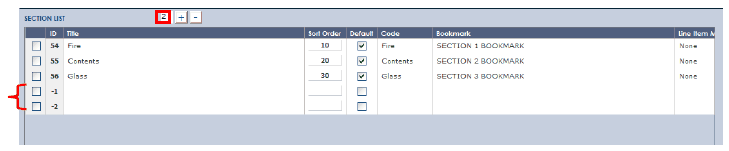
Click ![]() to Save all data.
to Save all data.