When in a Product record, click on the ![]() Tab in order to view or edit the managing entities information for this product.
Tab in order to view or edit the managing entities information for this product.
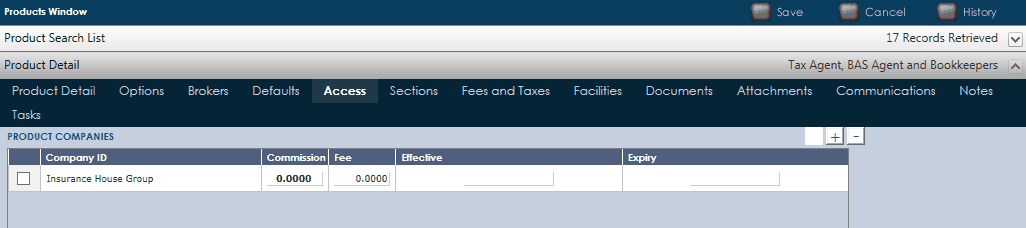
This area helps to track the Managing Entities which have access to sell this product and their commissions.
To add a managing entity click on the add button ![]() a blank like under the heading columns will appear and you can fill in the necessary details. To remove a Managing Entity tick the selection box
a blank like under the heading columns will appear and you can fill in the necessary details. To remove a Managing Entity tick the selection box ![]() and click remove
and click remove ![]() .
.
Click ![]() to Save all data.
to Save all data.