Once a record has been entered into the database, it can be retrieved for viewing and changing, a search tool
is provided using Client ID or the client's name as the search criteria
1. Choose [Clients] from top menu to display the client window. Enter the Client ID or
| the Client name (a partial entry will do) in the Search panel at the bottom of the side menu. |
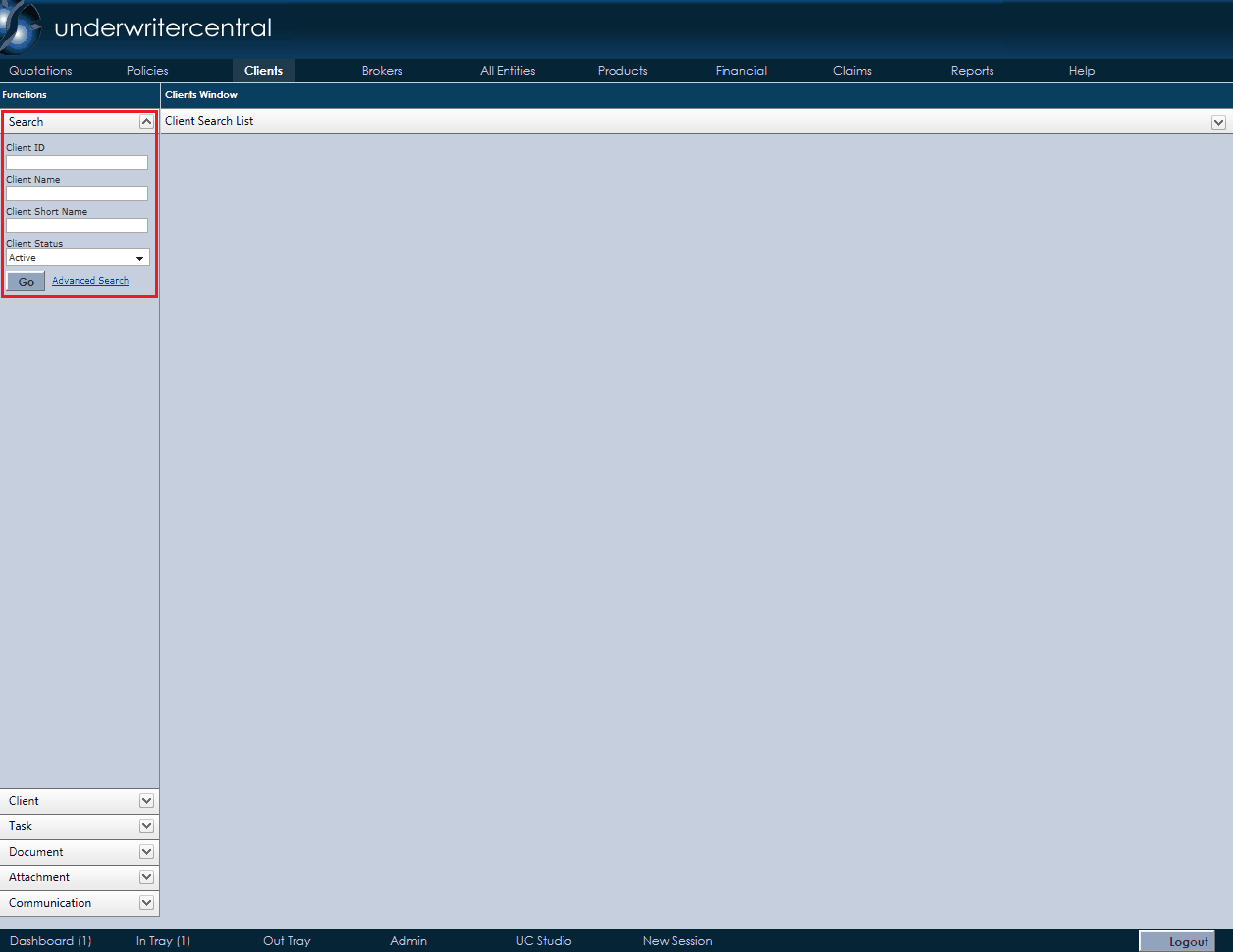 |
| 2. | Press <Enter> or click GO to commence the search. A successful search 3will display a thumbnail |
| of the client's record. Note: Choosing GO without entering a search criteria will return up too |
| 100 records for you to browse. |
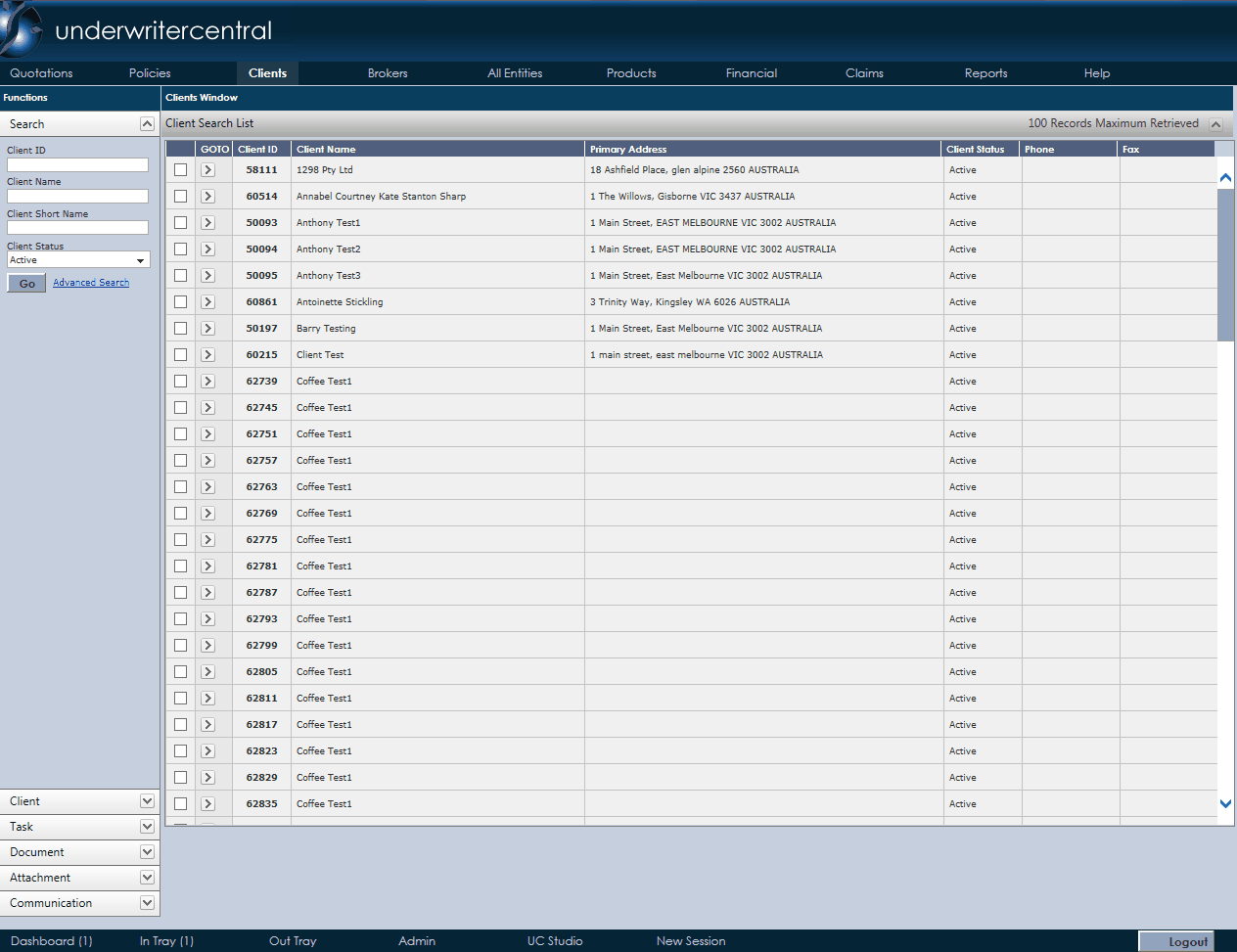 |
| 3. | To open the located record, click on the |
| record will display |
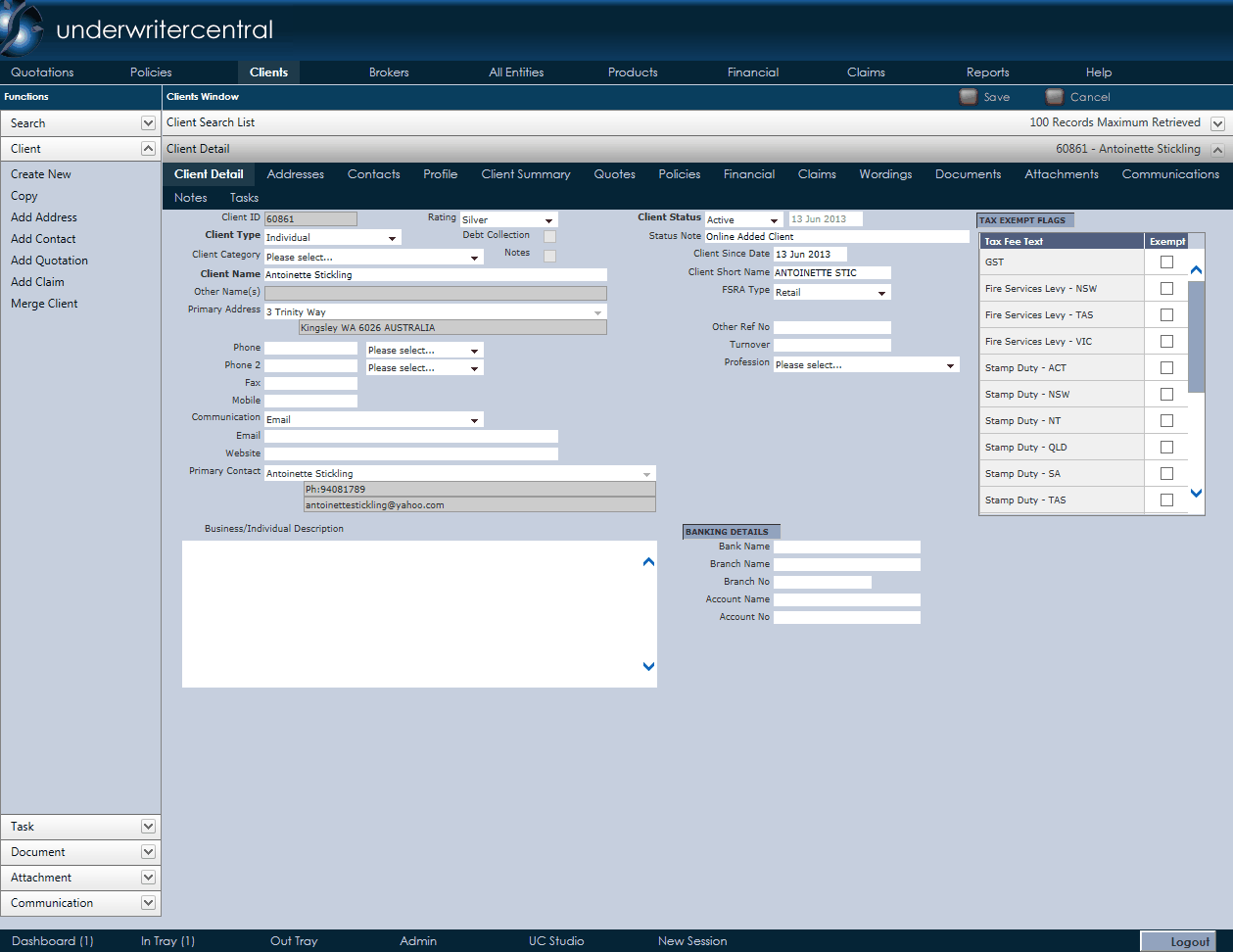 |
| 4. | Additional tabs display along the top of the client's record enabling access to further |
| details such as the full address and client's contacts |
| 5. | Click on the [Addresses] button in the detail tabs to display an address thumbnail. Click on |
| the |
| 6. | To return to the client Detaill window, click the Client Detail title bar in the Main Window. |
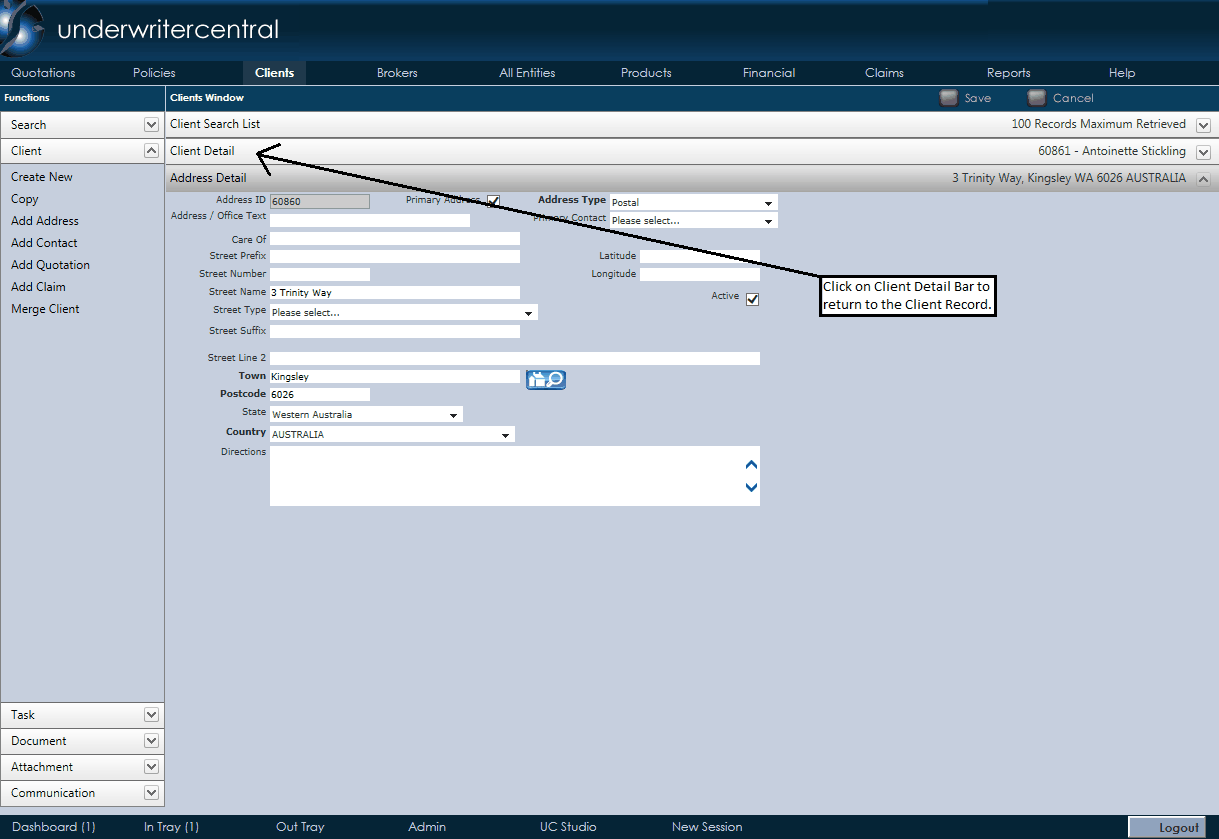 |