| Once a record has been entered into the databse, it can be retrieved for viewing and changing. A |
| search tool is provided using the broker ID or the Broker's name as the search criteria. |
| 1. | Choose [Brokers] from the top menu to display the broker window. |
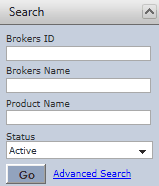
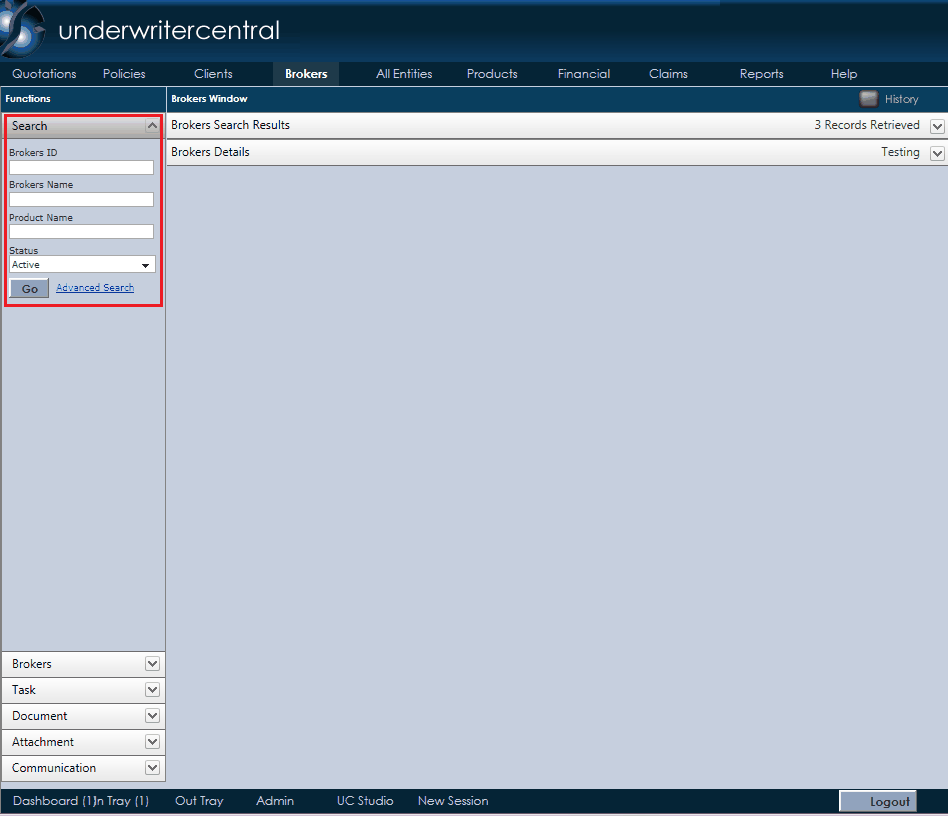 |
| 2. | Enter the Broker ID or the Broker's name (a partial entry will do) in the Seach panel at the |
| bottom of the Side Menu. Press <Enter> or click GO to commence the search. Asuccessful |
| search will display a thumbnail of the broker's record. Note: choosing go without entering |
| a search criteria will return up to 100 records for you to browse. |
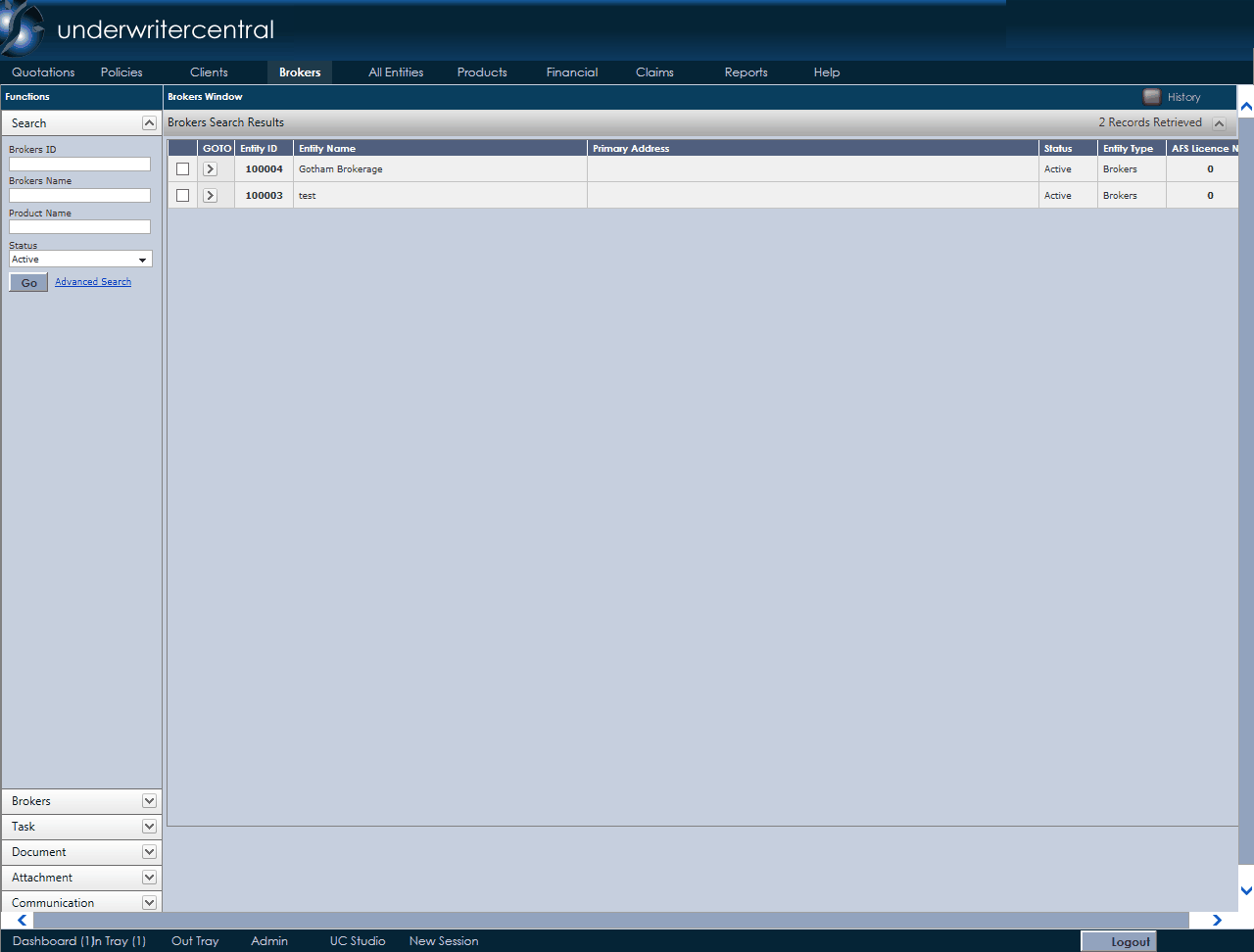 |
| 3. | To open the located record, click on the |
| record will display. |
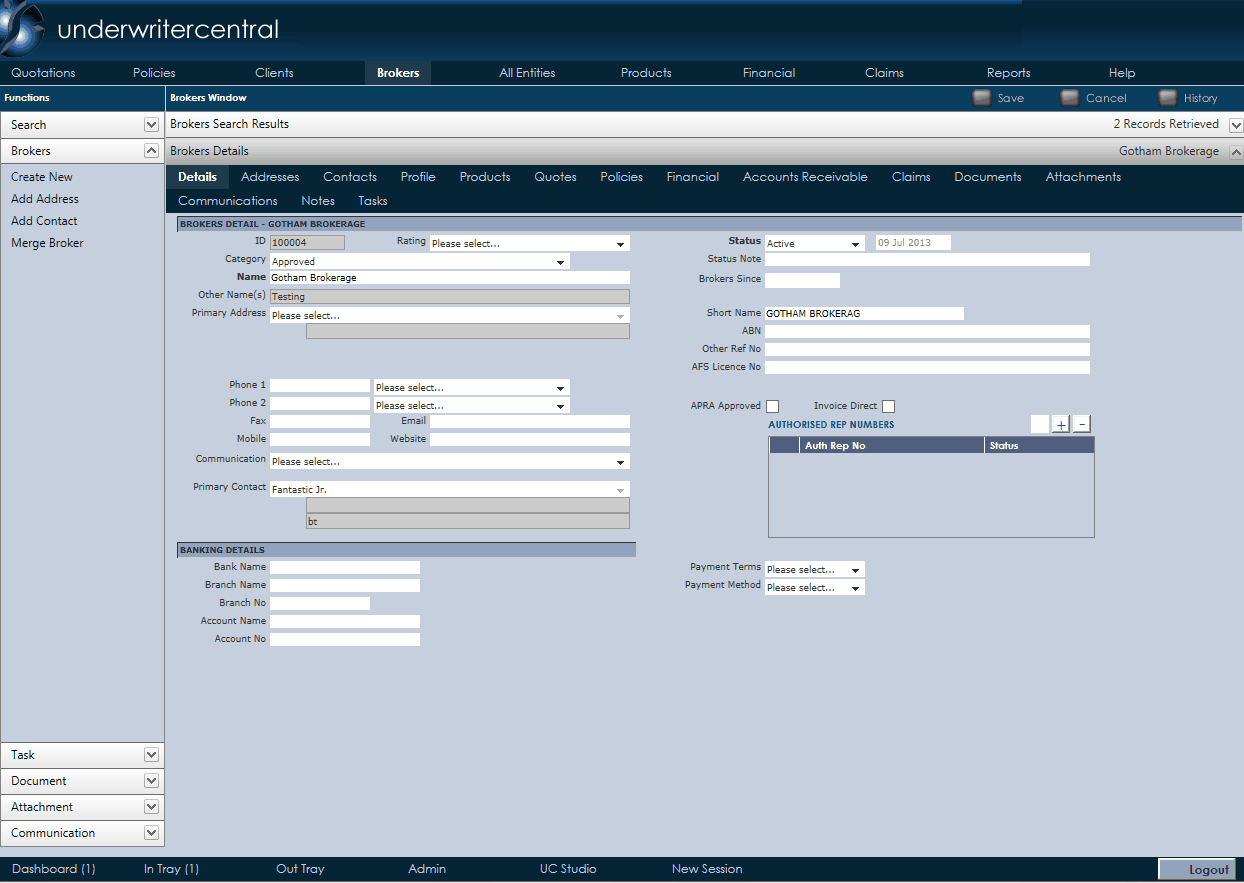 |
| 4. | Additional tabs along the top of the broker's record enabling access to further |
| details such as the full address and the broker's contacts. |
| 5. | Click on the <Addresses> button in the detail tabs to display an address thumbnail. Click on |
| the |
| 6. | To return to the broker detail window, click the Broker Detail title bar in the Main |
| Window. |