When in a Broker record, click ![]() to Merge Brokers
to Merge Brokers
The user will then be presented with a search screen in order to find the broker to merge.
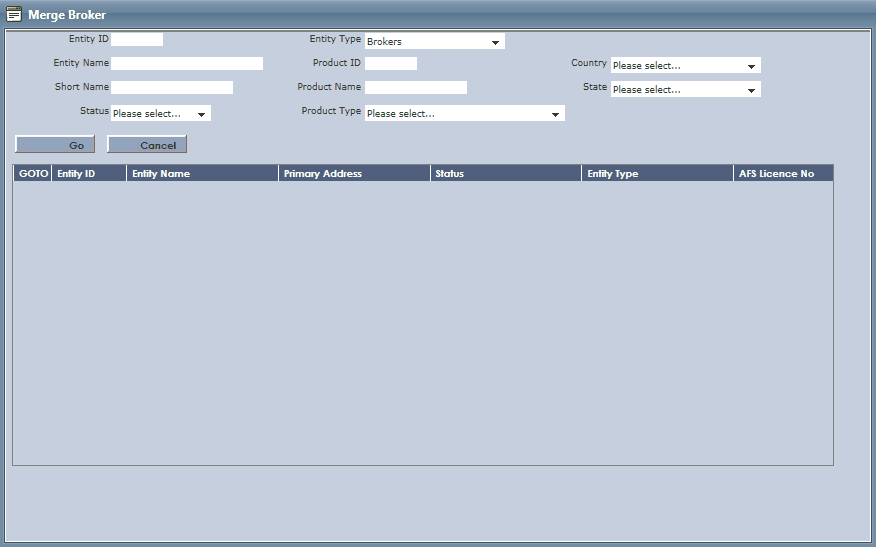
Note: This menu item is currently only valid when a broker is selected.
When the user has selected the broker to merge and pressed ![]() the user will then be presented with the following screen.
the user will then be presented with the following screen.
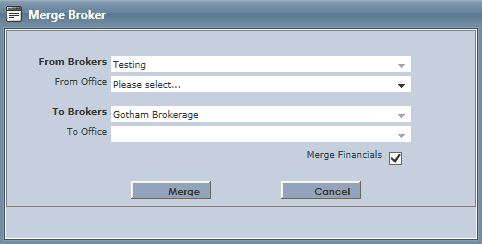
Once the user has selected Merge a message will appear asking for confirmation. Select ok to merge the brokers.
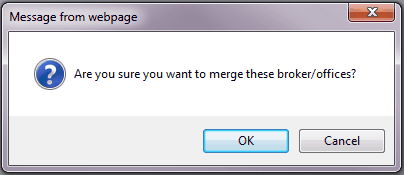
The user will then be presented with a confirmation that the brokers have been successfully merged.
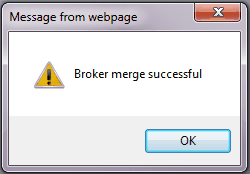
Select Ok and then click ![]() to Save all data.
to Save all data.