Within the UnderwriterCENTRAL™ Template Editor there is a "Save As" function; this is useful if you want to make a minor change to a template or create a similar template as it will save valuable set up time.
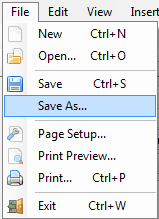
Have the template which you wish to save a copy of open.
Start by selecting the "Group", "Type" and "Category" you would like the template to belong to by using the drop down lists. These selections can remain the same.
Rename the "Quick Add Code" and Re-describe the template.
Once you have filled in and selected the relevant details, click the "Save As Template" ![]() button.
button.
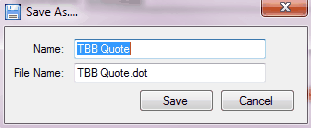
Enter the new template details including the "Name" and "File Name". Click "Save".
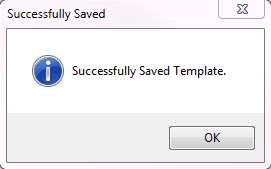
If you have filled in and selected all relevant details, you will be presented with this pop up and can commence work on the newly saved copy of the original template.