Within Template Editor there is a "Reconnect Images" function, located under Tools.
This function is required to reconnect the path which tells Template Editor where the tag images are located. Below is an example of what unconnected tag images look like:
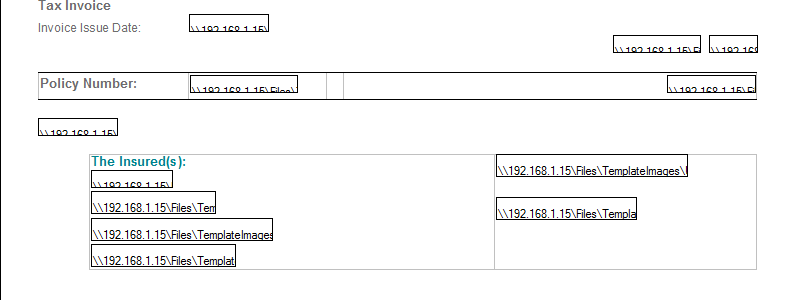
If you open an existing template and it appears with empty tags, follow the steps below to reconnect the images and get your template working again.
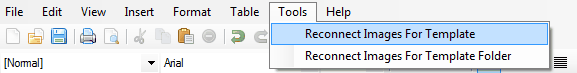
Select Tools / Reconnect Images from the menu bar.
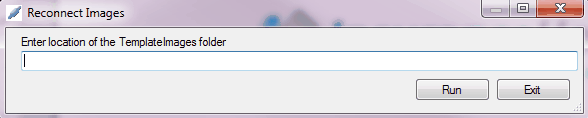
On your local machine, there will be a Template Editor folder in which the Template Images folder is kept; enter the location of the Template Images folder and click OK.
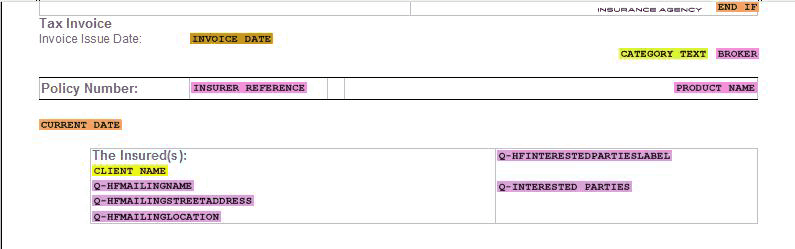
Upon successful reconnection, the tags will reload immediately to their functional state.