Click on the ![]() Tab to edit or view an existing Product option. If there are already options added, a list will be presented (as displayed below).
Tab to edit or view an existing Product option. If there are already options added, a list will be presented (as displayed below).
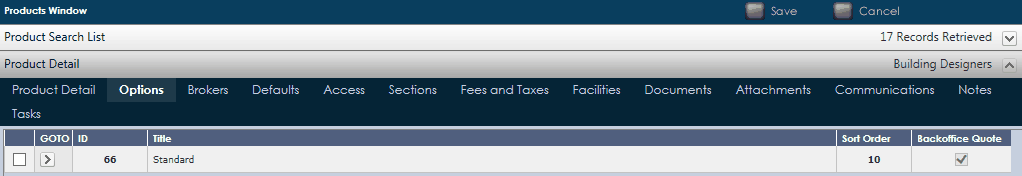
Click on ![]() to open the Option to view or edit. This will open the Option Detail Screen.
to open the Option to view or edit. This will open the Option Detail Screen.
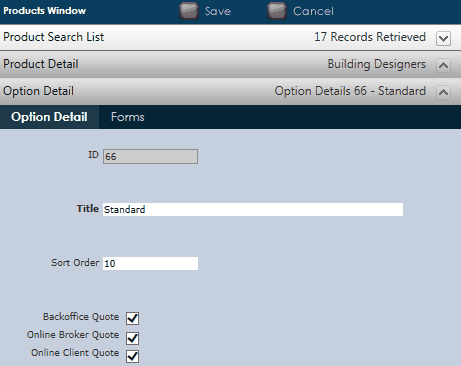
To add Options that are specific to the Product, use ![]() from the side menu.
from the side menu.
Click ![]() to Save all data.
to Save all data.