When in a Product record, click on the ![]() tab in order to view or edit the broker information relating to the product.
tab in order to view or edit the broker information relating to the product.
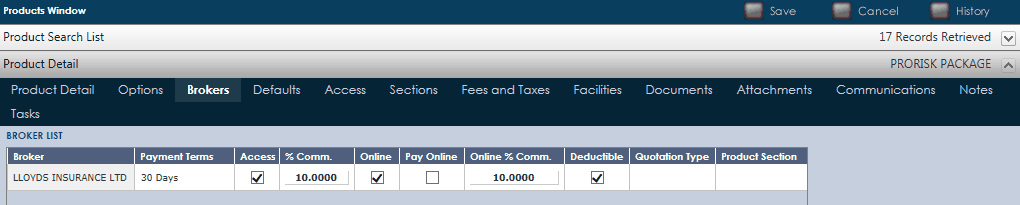
This area helps to track the amount of Brokers selling the product; their commission, payment terms, whether online and the broker's online commission.
This list shows all Brokers who have been given access to this product. To add another Broker to the product, go to the Broker's Product Tab and add the selected Product in the products list.
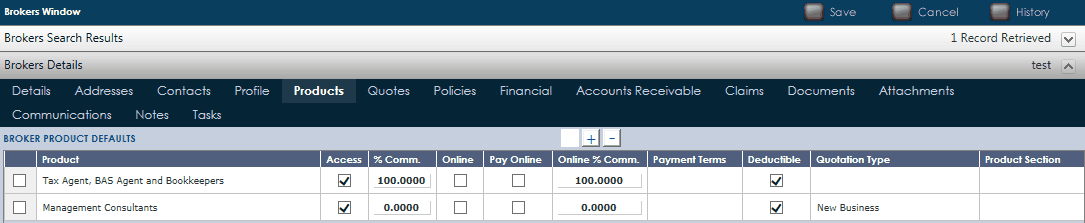
Click ![]() to Save all data.
to Save all data.