![]() will open Report Permissions in the Main Window. This area enables the Administrator to control access by Roles to specific Reports (left hand side of each window). For example, we can now limit all System Administrators to what Report Items they can both see (Display) and do (Access).
will open Report Permissions in the Main Window. This area enables the Administrator to control access by Roles to specific Reports (left hand side of each window). For example, we can now limit all System Administrators to what Report Items they can both see (Display) and do (Access).

Select the Role from the drop-down list. Click Load. All the Report Items are now available. Make any changes required and save.
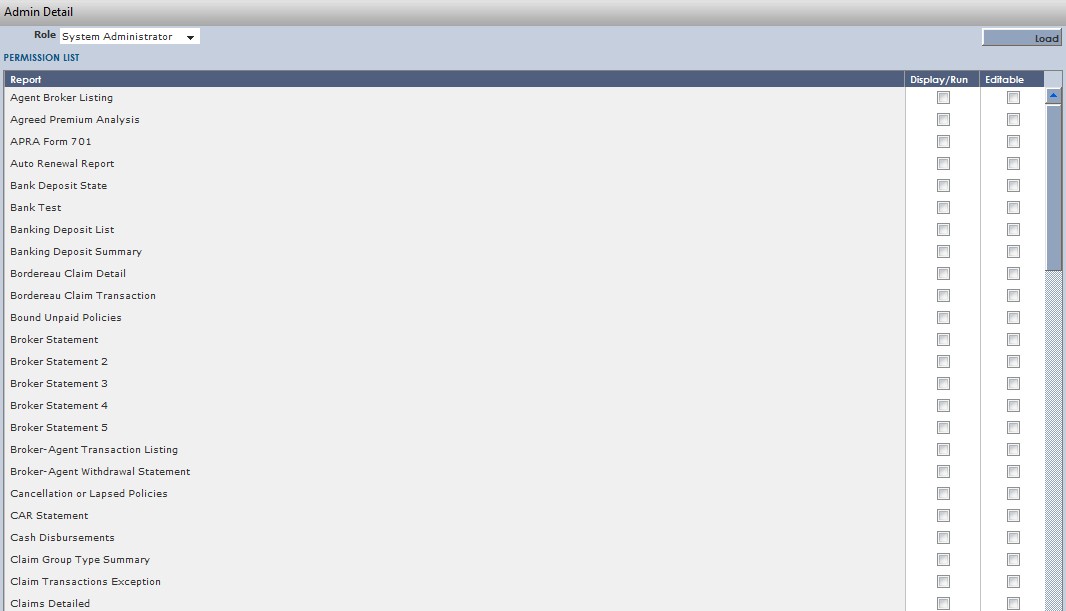
Any new roles that have been added from the Roles area will automatically appear in the Role drop-down list. Select the Role and open with each of the Main Menus.
Tick the corresponding Display field for that Role to see the Report item for the area/field of UnderwriterCENTRAL™ selected.
Tick the corresponding Access field for this Role to access the Report item for the area/field of UnderwriterCENTRAL™ selected.
Once selection is made, click save and then open that Role, and repeat the process.