In order to remove an Option from the system, select the Option so that the details pertaining to the Option are visible.
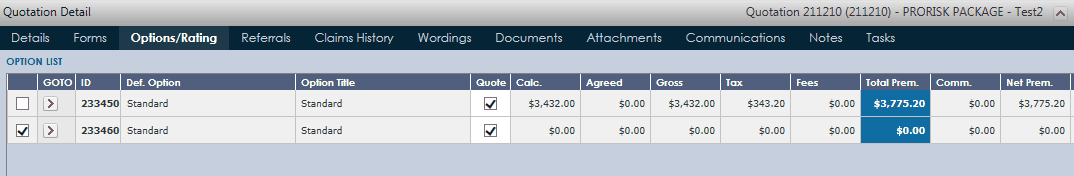
Click on the ![]() button.
button.
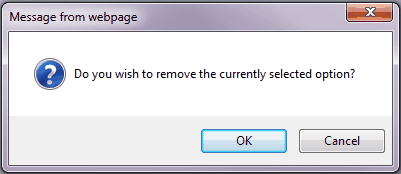
Press OK, and if the removal is successful, the Option should no longer be listed.
Note: Options with the status of 'working' can only be removed and they have to be blank in which there can be no communications or notes.