Receive/Pay Now is used for claim transactions, and is similar in function to the 'Pay Invoice/Cr Note' function under the Invoices section.
Click ![]() to receipt the recovery transaction. Note that this is only available for claim recovery transaction types.
to receipt the recovery transaction. Note that this is only available for claim recovery transaction types.
The Transaction Detail Receipts window will open, and the Claim Recovery Transaction will be automatically selected. Proceed to fill in the appropriate details on the screen.
Click ![]() to save data.
to save data.
Select this under [Claim] on the side men to proceed to the Transaction Detail Withdrawal
window in the Financial module.
The Transaction Detail- Withdrawal window will open, pre filling all information it can from the
Claim Transaction Record. Proceed to fill in any remaining information on this screen,
and change the status to Ready for Printing. Click [Save]
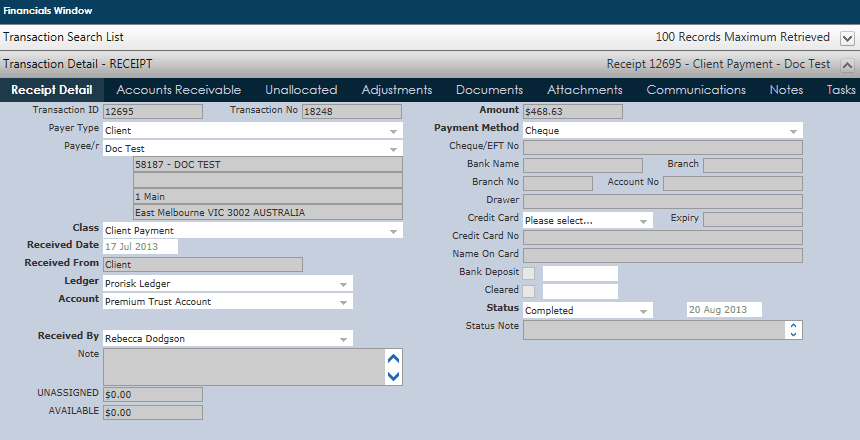
The Document Template selector pop-up will appear with the Remittance Document
already selected (providing you Administrator has selected this as the default document)
Select the outputformat and click <OK>.
You have now created a payment for the claim Transaction.