Click ![]() to add claim payments such as solicitor invoices. The user can enter recovery transactions like third party fees and even manage the excess.
to add claim payments such as solicitor invoices. The user can enter recovery transactions like third party fees and even manage the excess.
Any financial transaction relating to a claim will be entered here. The payment or recovery saved will then be flagged for finance to pay the money.
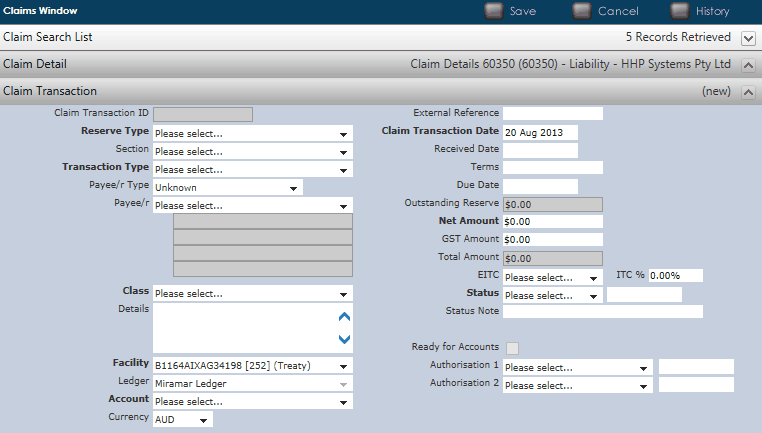
Reserve Type: This is the type of reserve this payment/recovery relates to. Note if there is only one reserve type available for the product, it will be defaulted.
Transaction Type: Distinguishes the type of transaction that is being added whether it is recover, interest etc...
Class: This may default from the transaction type and payer type selections if there is only one, otherwise it must be selected. The Class is setup in the Admin section, and denotes which type of accounts will be selectable.
Claim Transaction Date:This is the date of the transaction (ie the date of an invoice).
Received Date: This is the date the claim transaction was received (ie the date the invoice arrived in the mail)
Status: Click ![]() to denote the Status of the claim and if it is in progress, completed or denied.
to denote the Status of the claim and if it is in progress, completed or denied.
Click ![]() to save data.
to save data.