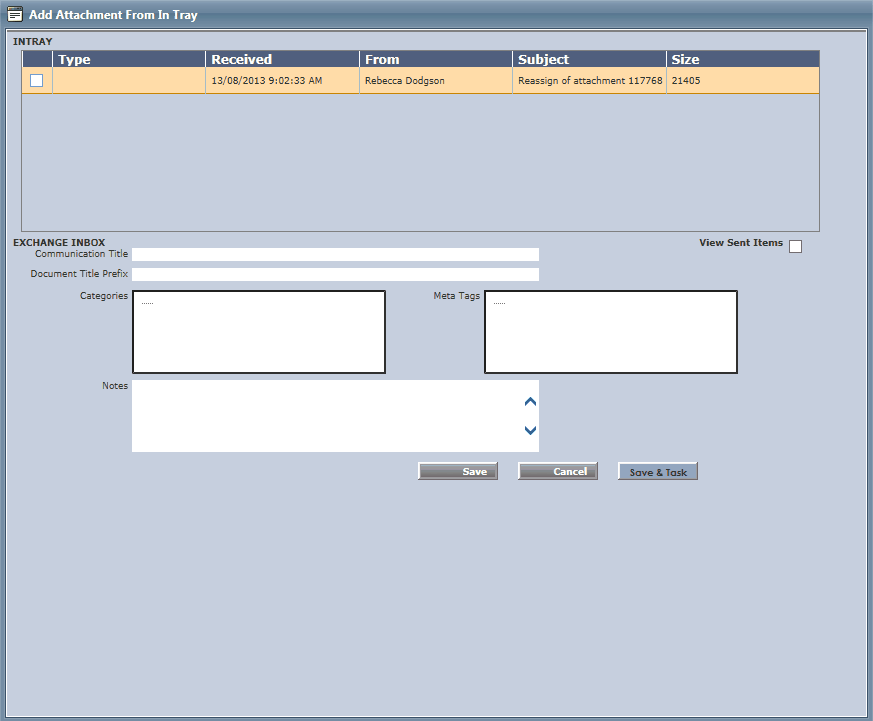Check the box ![]() next to the attachment that you intend to reassign.
next to the attachment that you intend to reassign.
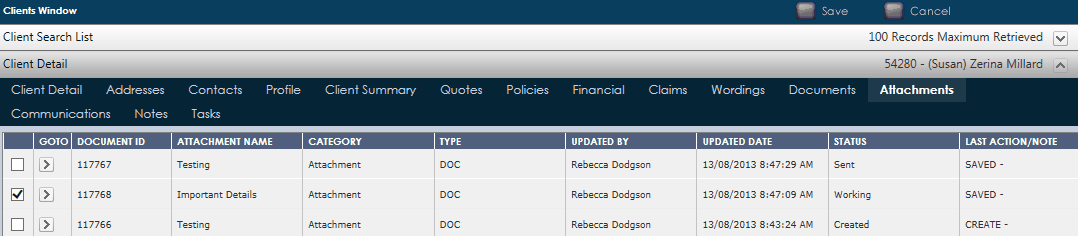
Click on ![]() from the side function menu to reassign the attachment to In Tray. A confirmation pop-up will appear and to reassign the selected attachment(s) simply click on
from the side function menu to reassign the attachment to In Tray. A confirmation pop-up will appear and to reassign the selected attachment(s) simply click on ![]() .
.
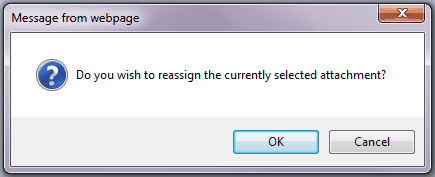
When you select ![]() you will see the attachment that you had selected to be reassigned listed there.
you will see the attachment that you had selected to be reassigned listed there.