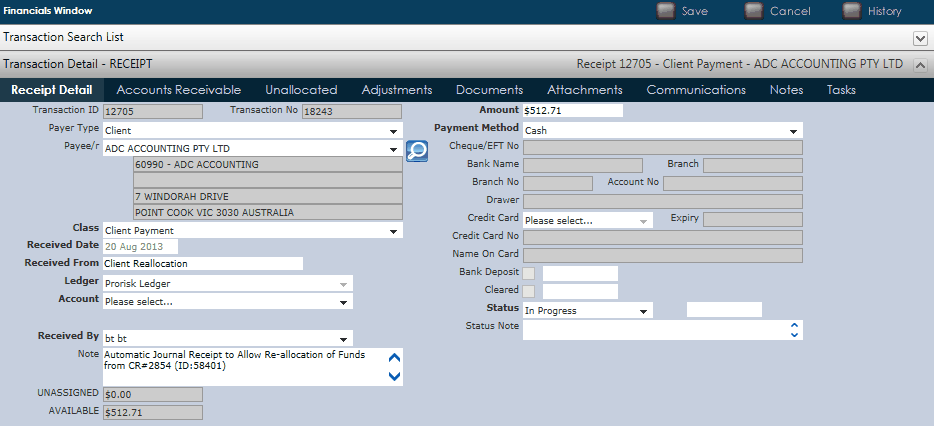This function allows the reversal of a Selected Receipt and to create a new one in its place. It will reverse the original as per the reverse function, but will copy all the information into a new editable receipt with no allocations.
Select the Reallocate Receipt via the Transaction Search List. Open up the Transaction and click ![]() from the side menu.
from the side menu.
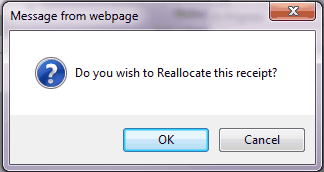
Clicking OK, the status of the reallocated receipt will be changed to "reversal" and a new receipt will be generated and made editable ("in progress") with a new receipt transaction number.
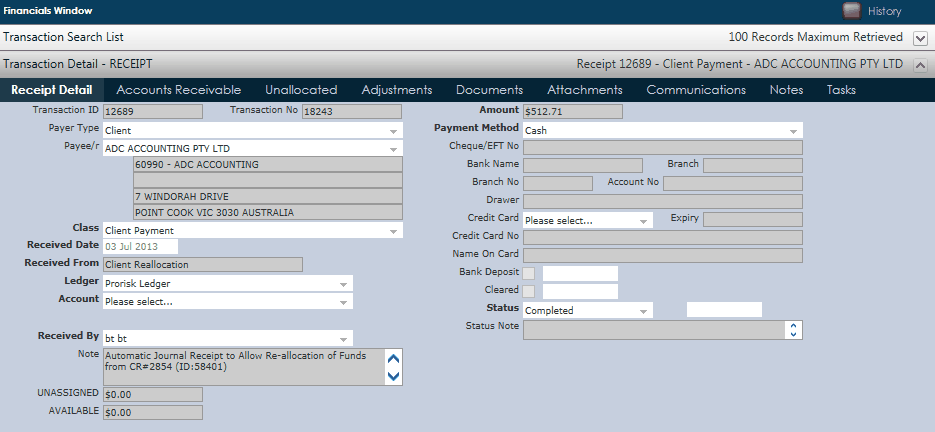
Make any necessary changes then click save ![]() .
.