Policy Transactions Detail Tab ![]() shows all selected policies included in the Invoice or Credit Note.
shows all selected policies included in the Invoice or Credit Note.
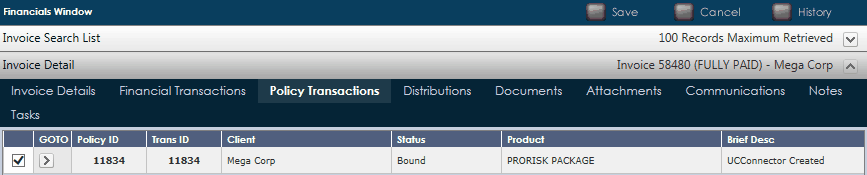
Select a policy(ies) ![]() from the list given. Click on
from the list given. Click on ![]() to save/update the details.
to save/update the details.
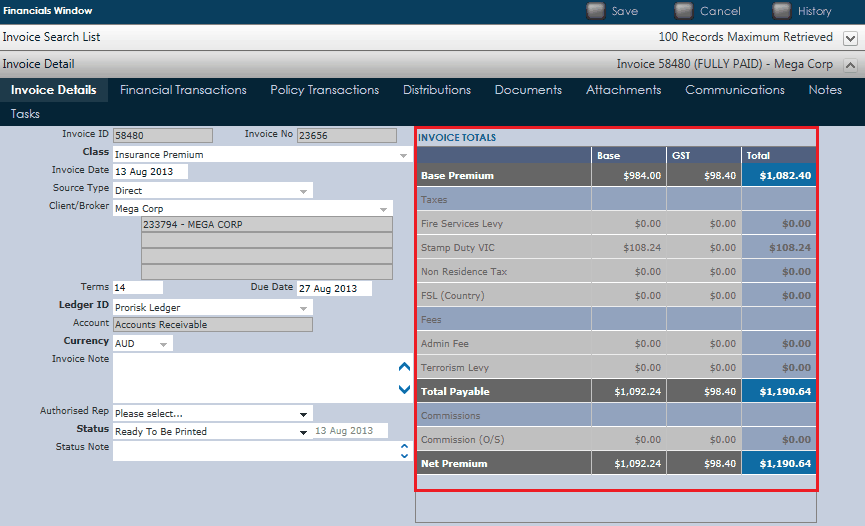
In the Invoice Details tab, you will notice that the Invoice/ Credit Note totals have changed and populated with the amounts from the Policy(ies) you selected in the Policy Transactions tab.
The Policy Transactions Tab will only show you those policies that have been flagged as Ready for Accounts.
Once completed, change the status to Ready for Printing in the Invoice Detail Screen. This will allow you to Generate the Invoice/Credit Note Document.
Click ![]() to save the record.
to save the record.