The Distributions Detail Tab ![]() will show you what accounts the monies ($) have been distributed to.
will show you what accounts the monies ($) have been distributed to.
The breakup of these monies will also show the insurer name for items that will be going to the insurer. In the situation where there is a dual facility and multiple insurers are involved you will be presented with a list showing each insurers amount separately.
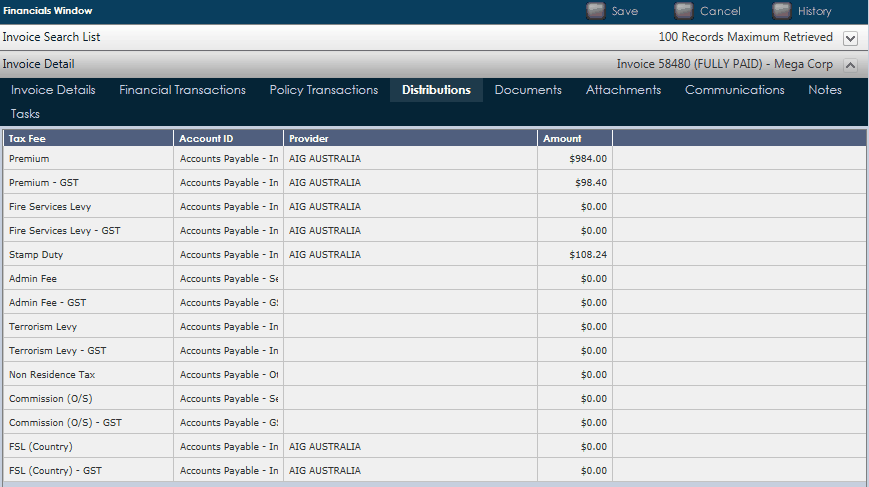
These Distributions are allocated in Admin under the Products Lookup. To reset the defaults click on the Tax Fee Data element in the Products Lookup.
If required to amend a distribution you can do so here. Click the Account ID field and select a new account from the drop-down.
Ensure amendments are correct, click ![]() to save.
to save.