This function allows the creation of a receipt (or withdrawal) for the selected Invoice (or Credit Note). The transaction will be created with all data defaulting to make ease of creation.
Select the Invoice for payment from your Invoice Search list by ticking the box ![]() to the left of the record.
to the left of the record.
Note: You can only receipt Invoices/Credit Notes with a status of Ready to be Printed and Invoice Generated.
Click ![]() . You will be asked to confirm request.
. You will be asked to confirm request.
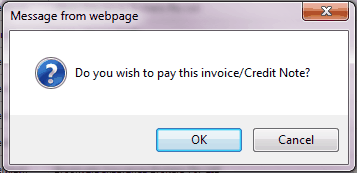
Upon clicking OK, the Transaction Detail - Receipt screen will open for Invoices (Note: Transaction Detail - Withdrawal screen will open for Credit Notes).
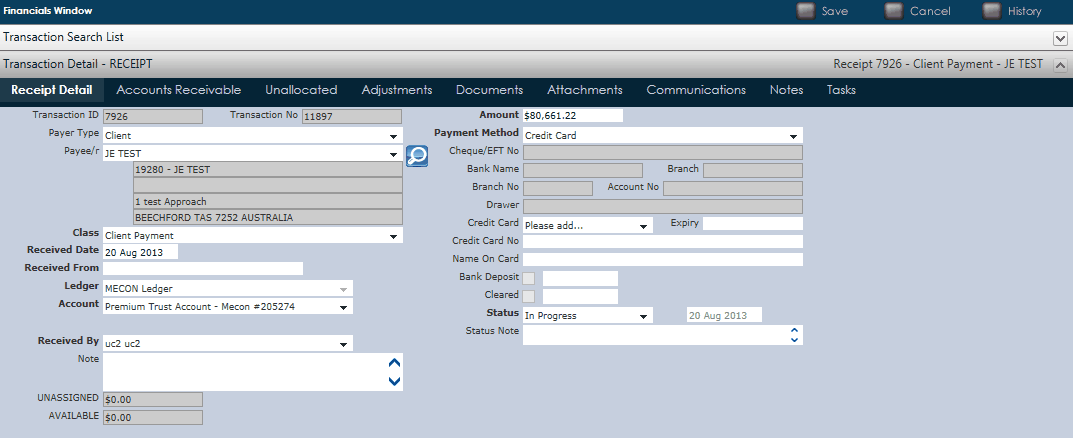
The transaction will be created with all data defaulting to make ease of creation.
Ensure details are correct, make any amendments if required, change the status to Ready for Printing.
Click ![]() to save the Receipt / Withdrawal.
to save the Receipt / Withdrawal.
A document selector will open with the Receipt Document already selected. Make any changes, accept this by clicking OK, remembering to select the correct Tagged Template Output Format (either Word or PDF).
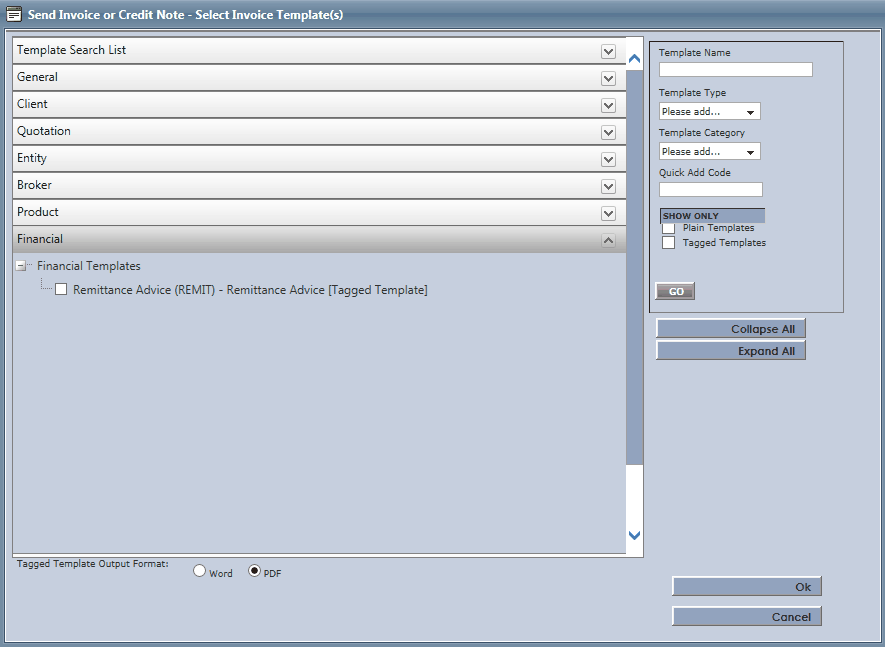
The Receipt document is Generated and stored in the Documents Tab. The Receipt can be accessed from the Communications Tab on the Client Policy.