Click ![]() .
.
This opens up the Default Data list, and allows you to view your Defaults as well as change them if necessary.
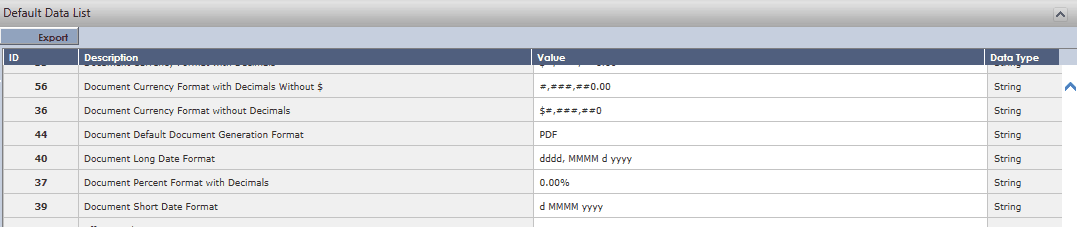
The following are date format options that can be inputted into Long and Short Date Format:
DAYS
To display the day of the month or the day of the week use a lowercase "d".
d
Displays the day of the week or month as a number without a leading 0 (zero) for single-digit days (i.e. the first day of the month will be displayed as "1").
dd
Displays the day of the week or month as a number with a leading 0 (zero) for single-digit days. (i.e. the first day of the month is displayed as "01").
ddd
Displays the day of the week or day of the month as its three-letter abbreviation (i.e. Tuesday will be displayed as "Tue").
dddd
Displays the day of the week as its full name (i.e. Tuesday).
MONTHS
To display the month of the year use an uppercase "M".
M
Displays the month as a number without a leading 0 (zero) for single-digit months (i.e. February is "2").
MM
Displays the month as a number with a leading 0 (zero) for single-digit months (i.e. February is "02").
MMM
Displays the month as its three-letter abbreviation (i.e. February is "Feb").
MMMM
Displays the month as its full name (i.e. February).
YEARS
To display the year use a lowercase "y".
yy
Displays the year as two digits with a leading 0 (zero) for years 01 through 09. For example, 1999 is displayed as "99", and 2006 is displayed as "06".
yyyy
Displays the year as four digits.
LONG DATE/SHORT DATE
Alternatively, "Long Date" and "Short Date" can be entered respectively as it will then render the date to use the long or short format of the Windows system.
EXAMPLES OF DATE FORMATS
The following are some examples of date formats that can be used. The date used in all these examples will be January 1st 2006:
dd/MM/yy
This will display the date as 01/01/06
dd/MM/yyyy
This will display the date as 01/01/2006
dd MMM yyyy
This will display the date as 01 Jan 2006
d MMMM yyyy
This will display the date as 1 January 2006
The use of the forward slash (/) character as a separator can be changed to use another character if required. Alternatives include the dash symbol, commas, etc.