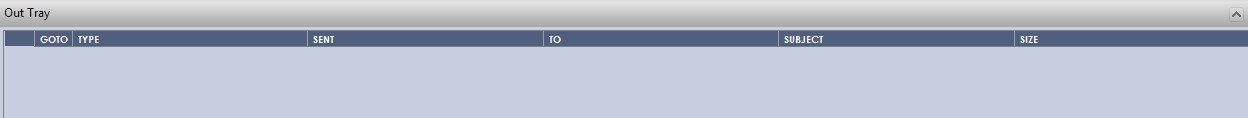
•Goto - Click ![]() to open up detail of communication received
to open up detail of communication received
•Type - Displays type of communication; fax ![]() email
email ![]() or scan
or scan ![]() .
.
•Sent - Provides date and time stamp for when communication was requested to be sent from Out Tray.
•To - Whom the communication is sent to.
•Subject - Subject field of the communication.
•Size – Total kilobyte (KB) or megabyte (MB) size of file being sent
Retry Functions Option
Choose communication to resend by clicking ![]() next to chosen communication in Main Window. Once
next to chosen communication in Main Window. Once ![]() shows, click Side Menu Functions Option,
shows, click Side Menu Functions Option, ![]() . Once successfully sent the communication will disappear from the Out Tray.
. Once successfully sent the communication will disappear from the Out Tray.
Remove Functions Option
Choose communication to remove by clicking ![]() next to chosen communication in Main Window. Once
next to chosen communication in Main Window. Once ![]() shows, click Side Menu tab,
shows, click Side Menu tab, ![]() to complete removal.
to complete removal.
Check for New Functions Option
Click Side Menu tab, ![]() to manually download any new communications you are sending that may be pending or have failed. UnderwriterCENTRAL™ does automate this function by checking for new items every 2 minutes, however you can prompt the system to do this as required (similar to hitting F5 in Outlook).
to manually download any new communications you are sending that may be pending or have failed. UnderwriterCENTRAL™ does automate this function by checking for new items every 2 minutes, however you can prompt the system to do this as required (similar to hitting F5 in Outlook).