Has capacity to receive emails, faxes and scans that have been received or allocated (If this has been set up with your system).
Click on ![]() in Base Menu to access the In Tray.
in Base Menu to access the In Tray.
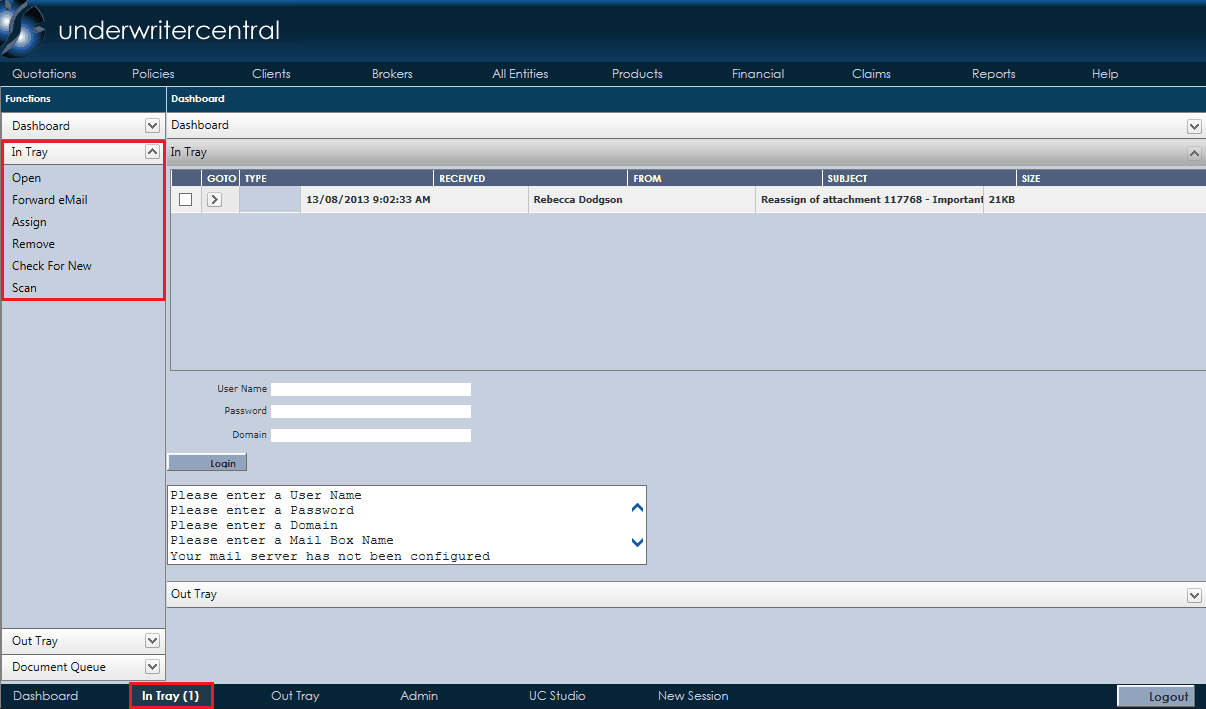
The number on the In Tray button indicates the number of items requiring action (they will appear Bold in your In Tray).
When the text on the In Tray button is Red, this means some communication has arrived since you last accessed the In Tray.
If the text on the In Tray button is white, the communication may still require action but you have accessed it and should know what is in there.
You will notice that scanned and faxed documents appear in the top half of the In Tray, and emails appear in the bottom half.