When in an existing policy, or you have selected a policy from the search menu, click ![]() to renew a policy.
to renew a policy.
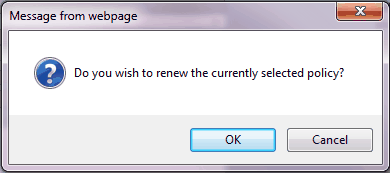
You will automatically be taken into the Quotation Detail Window. Go through and make necessary changes to fields/areas before you Request a Quote (if necessary), Recommending (if necessary) and Accepting the Policy.
You will notice that the Quotation Type has changed to Renewal ![]() .
.
*The renewed policy will be linked to the previous policy, continuing the lifecycle of the policy enabling you to easily report on Clients and Policy status*