When in an existing policy, or you have selected a policy from the search menu, click the ![]() button to cancel a policy.
button to cancel a policy.
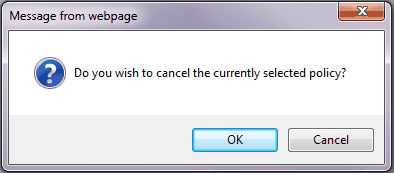
You will automatically be taken into the Quotation Detail Window and the Quotation will also be auto created. Make any changes required and then open the Quotation. You will need to alter the Risk, entering in the amount you will refund to the Client (this is a negative amount).
You will notice that the Quotation Type is set to "Cancellation" ![]() .
.
Once done click OK. You can now raise a Credit Note for your Client.
Click ![]() to Save all data.
to Save all data.